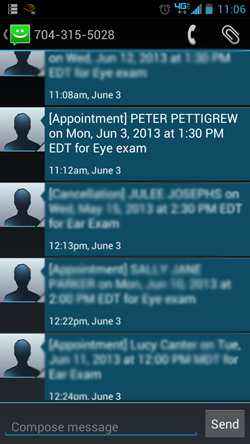/
14. New Appointment SMS Text msg sent to STAFF
14. New Appointment SMS Text msg sent to STAFF
Whenever a new appointment is made by a client through the scheduler, the staff member who the appointment was made with will get a text message notification alerting them of the new appointment. This message is only generated when the appointment is made by the client, not when the staff member makes the appointment him/herself through their staff login.
Default Template Text:
To: %PROFESSIONAL_MOBILE%
CC:
Subject:
Text Body: [Appointment] %CLIENT_FULLNAME% on %APPT_DATE_TIME% for %REASON%
Received Text Screenshot:
Please note that the blurred out text messages on this screenshot are other appointment confirmations or reminder text messages. To decrease confusion we have blurred out the messages that are unrelated to this section.
, multiple selections available,