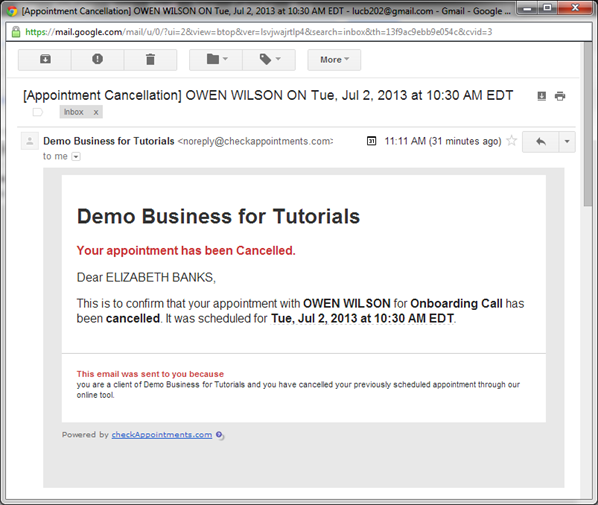3. Appointment Cancellation by staff Sent to Client
This email is sent when the Staff member generates the appointment cancellation by double clicking the appointment from Main->My Calendar view and selecting “Cancel Appointment” at the bottom of the detailed appointment view.
Default Template Text:
To: %CLIENT_EMAILADDRESS%
CC:
Subject: [Appointment Cancellation] %PROFESSIONAL_FULLNAME% on %APPT_DATE_TIME%
Email Body:
Your appointment has been Cancelled.
Dear %CLIENT_FULLNAME%,
This is to confirm that your appointment with %PROFESSIONAL_FULLNAME% for %REASON% has been cancelled. It was scheduled for %APPT_DATE_TIME%.
Received Email Screenshot:
, multiple selections available,