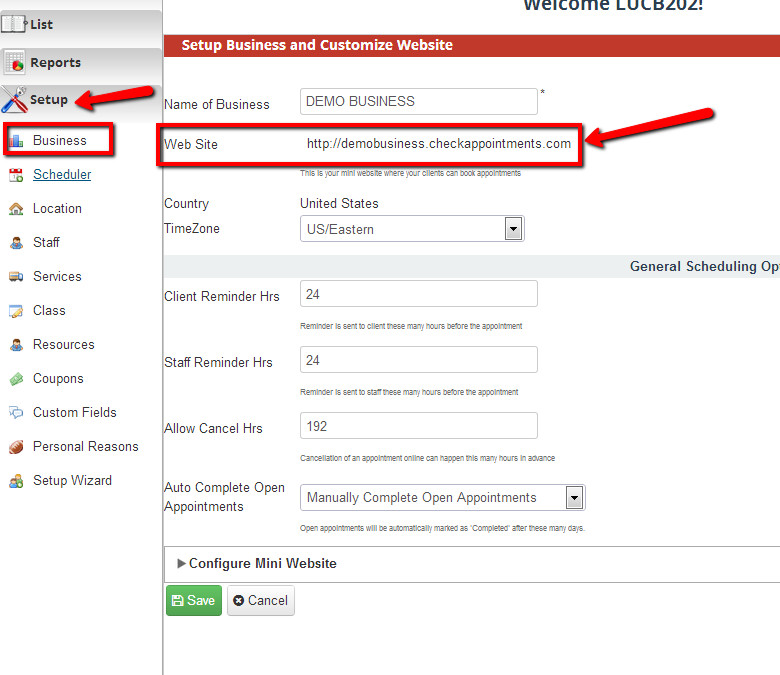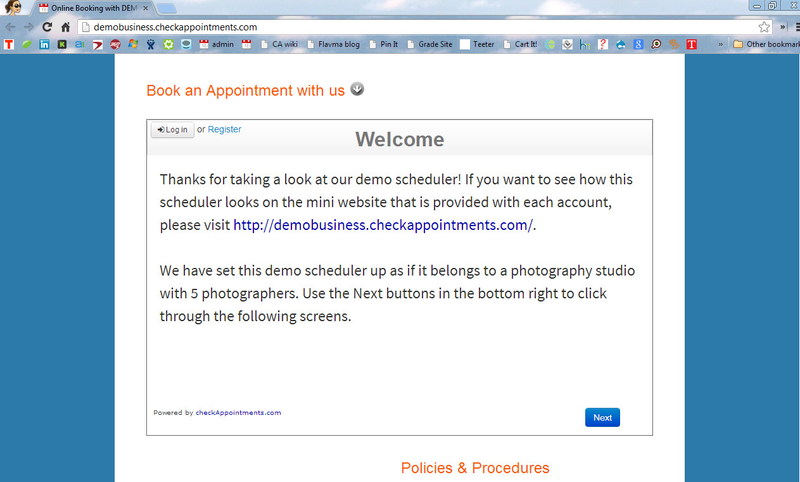/
6. Testing your scheduler as your client
6. Testing your scheduler as your client
Once you've customized your scheduler and maybe even embedded it on your site, you'll want to run through and test out what it looks like for your clients.
You can easily do this on your mini website. Go to Setup->Business and click on the web url provided:
This will take you to your mini website where it's easy to test out any changes or additions you've made. Use the Next buttons to go through the way your scheduler's setup and see what your client will see. Any time you make a change in your backend system, make sure to refresh your miniwebsite page to test the changes! After booking the dummy appointment you'll see it display on your My Calendar view and your Staff Schedule
, multiple selections available,