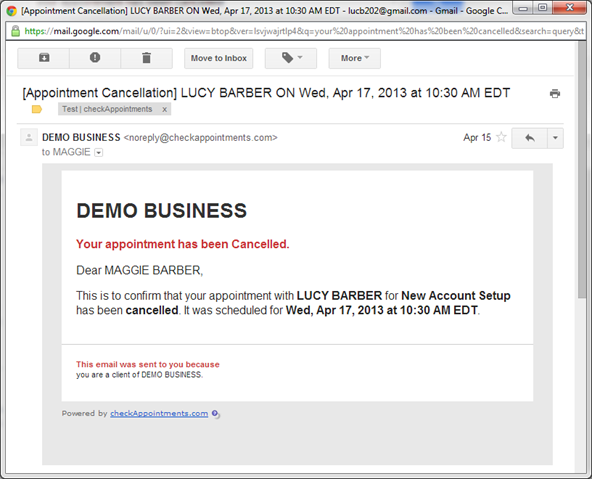1. Appointment Cancellation Email Sent to CLIENT
This email is sent to the client if they generate the cancellation. They can cancel the appointment either by (a) clicking through the link provided to make changes through the confirmation or reminder email or (b) logging into the client login and cancelling there (note: the client login feature can be disabled).
Default Template Text
To: %CLIENT_EMAILADDRESS%
CC:
Subject: [Appointment Cancellation] %PROFESSIONAL_FULLNAME% ON %APPT_DATE_TIME%
Email Body:
Your appointment has been Cancelled.
Dear %CLIENT_FULLNAME%,
This is to confirm that your appointment with %PROFESSIONAL_FULLNAME% for %REASON% has been cancelled. It was scheduled for %APPT_DATE_TIME%.
Received Email Screenshot
, multiple selections available,