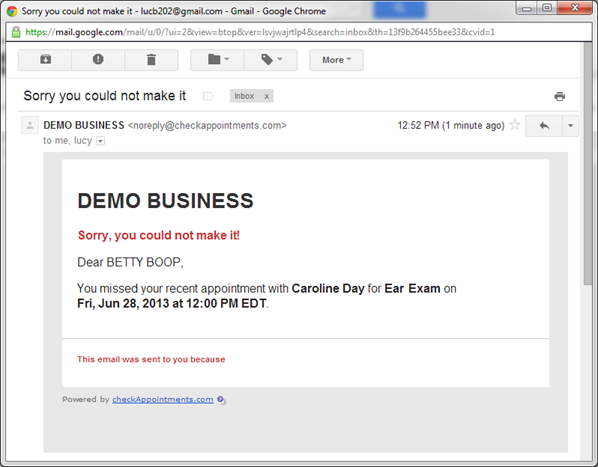/
7. Appointment Noshow sent to CLIENT
7. Appointment Noshow sent to CLIENT
If a client misses an appointment, a staff member can click into the detailed appointment view, scroll to the bottom, and select mark as “No Show” to trigger this email notification.
Default Template Text
To: %CLIENT_EMAILADDRESS%
CC:
Subject: Sorry you could not make it
Email Body:
Sorry, you could not make it!
Dear %CLIENT_FULLNAME%,
You missed your recent appointment with %PROFESSIONAL_FULLNAME% for %REASON% on %APPT_DATE_TIME%.
Received Email Screenshot: