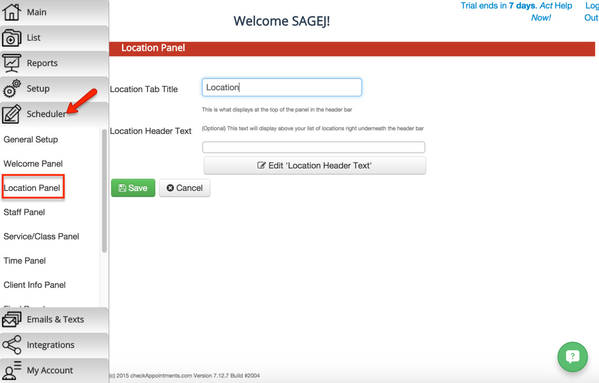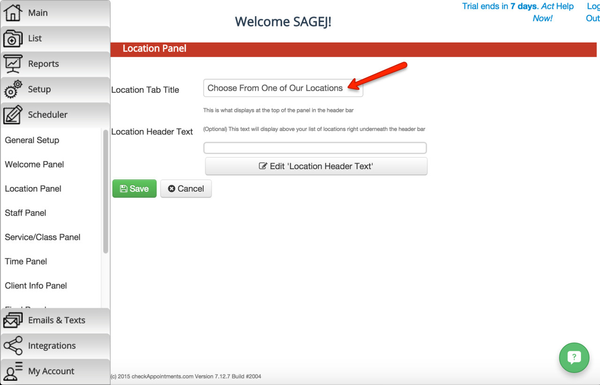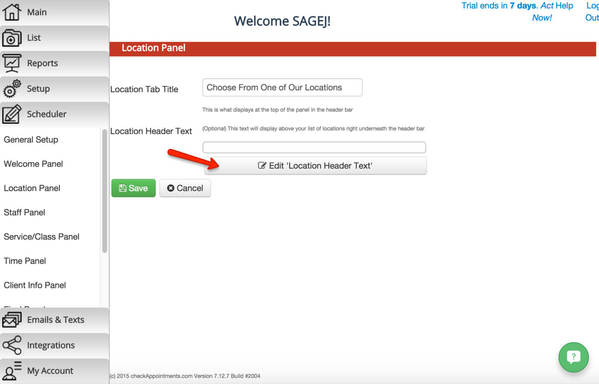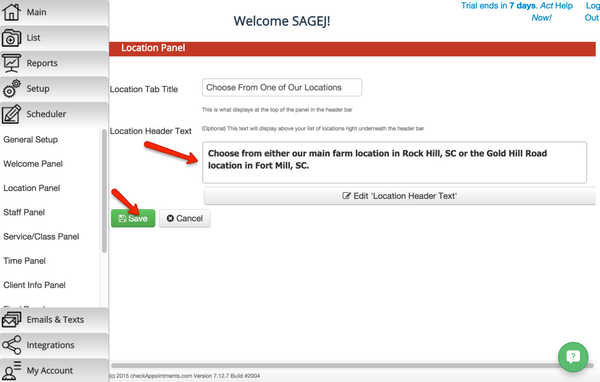C. Locations Panel
The Locations Panel provides a few features that you can customize for when your clients click through your web site and land on the Location screen. Navigate to the "Scheduler" tab → "Location Panel" option.
Here you'll find the following options to:
- Change the Location Tab Title
- Change the Location Header Text
*As a note, if the Locations screen is first in your webflow, then all of your locations will be displayed. However, if you have chosen a different webflow such as having the Staff screen first, then only the locations where the selected staff member operates out of will be shown.
The Location Tab Title is the text that will display at the top of the Location screen. You can edit this text to reflect the title of your choosing.
The Location Header Text is the text that will appear underneath the Location Tab Title. Here, you can add additional information about your business' locations.
Once you're satisfied with the information you've entered, click the "Save" button.