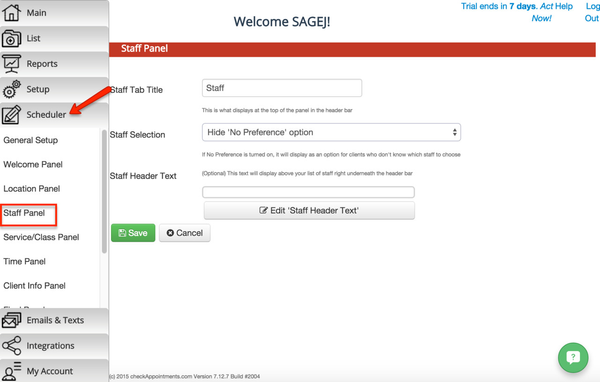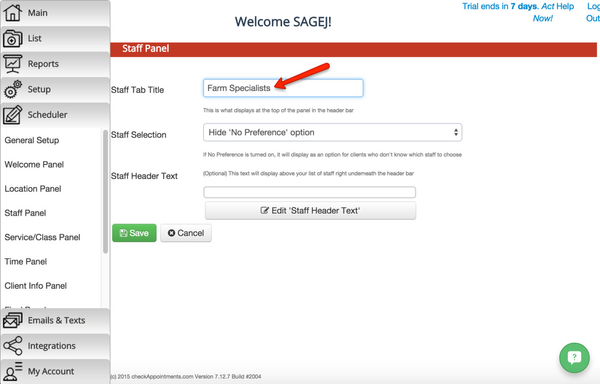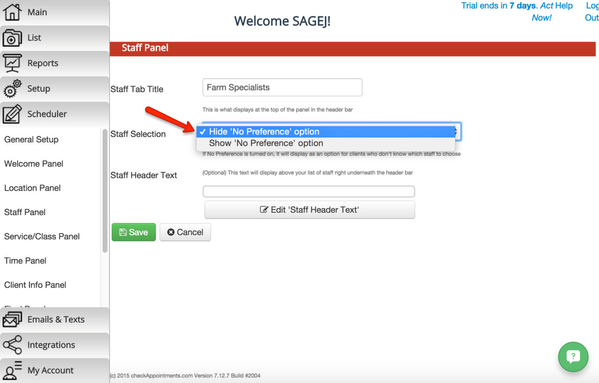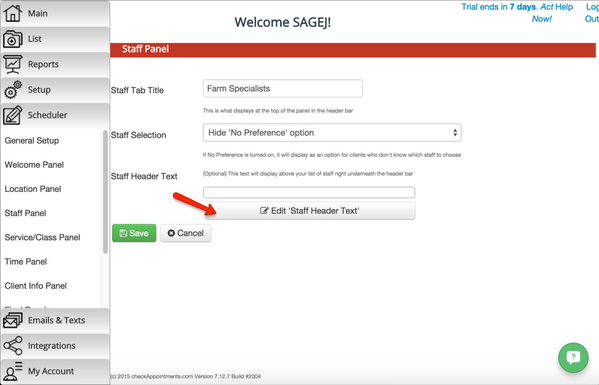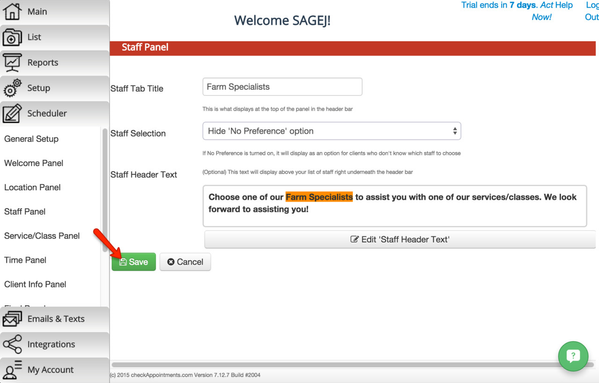D. Staff Panel
Use the Staff Panel to edit the information that your clients see regarding your staff. Navigate to the "Schedule" tab → "Staff Panel" option.
Here you’ll find options to:
Change the Staff Tab Title
Change the Staff Selection
Change the Staff Header Text
In the Staff Tab Title, enter in the title that you would like to use for your staff members that is befitting your business:
In the Staff Selection drop-down menu, you can choose to either Hide the ‘No Preference’ option, or Show the ‘No Preference’ option.
If you choose to Hide the ‘No Preference’ option, this will allow clients to choose from all staff members whom they would like schedule with.
If you choose to Show the ‘No Preference’ option, this will allow clients to select this option when they are booking, and will assign the client randomly to a staff member who is available during the time-slot that the client selects.
For the Staff Header Text label, you can add text that will display below the Staff Tab Title whether it's additional information about your staff members or whatever you choose. Click on the"Edit 'Staff Header Text' button and this will bring up a dialog box that will allow you add and format the text that will display below the Staff Tab Title:
Once you're satisfied with your settings, click the "Save" button.