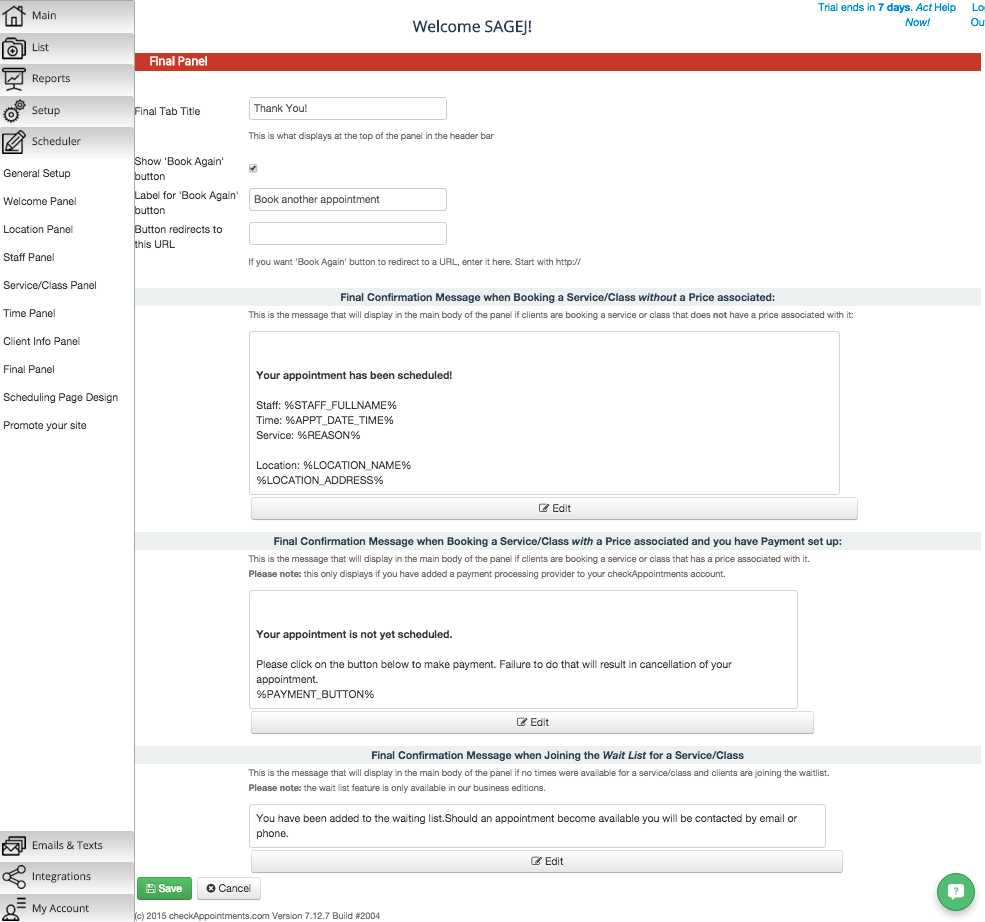/
H. Final Panel
H. Final Panel
The Final Panel is the last screen that your clients will see when booking with you on your web scheduler. There are a number of functions on this panel. Below the screenshot is a description of each function.
- Final Tab Title - This is the name that will be displayed in the header bar of the panel on the Final Tab.
- Show ‘Book Again’ button - This button is a Y/N checkbox field that will show a button underneath the confirmation text to allow your clients to go through and book another appointment. Their information will be saved, so they will not have to enter all of the information that they entered previously on “Your Information” screen again.
- Label for ‘Book Again’ button - If you have chosen to display the “Book Again” button, you can edit the text for that button in this text field.
- Button redirects to this URL - If you want to show the button but redirect your clients to a different URL, you can type the URL here. Don't forget to include the http:// in front of the address. As an example, you the button might show "Return to our Website" and you can type in your website's URL here.
, multiple selections available,