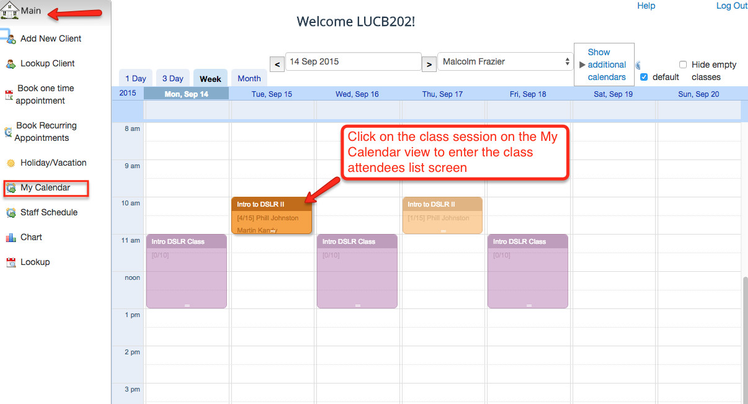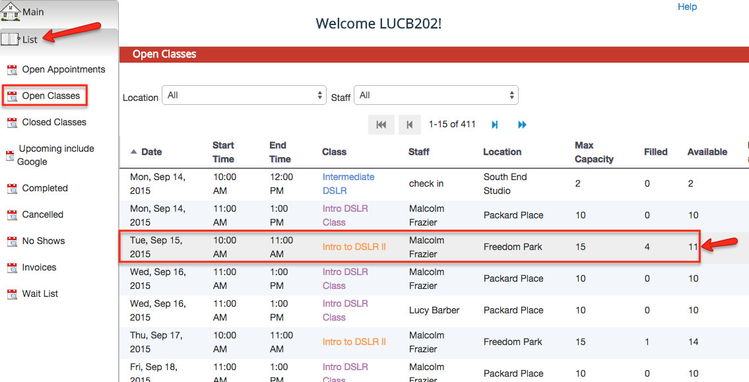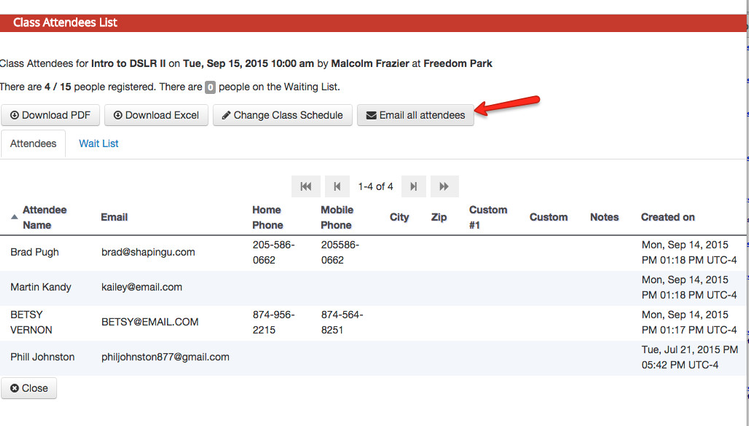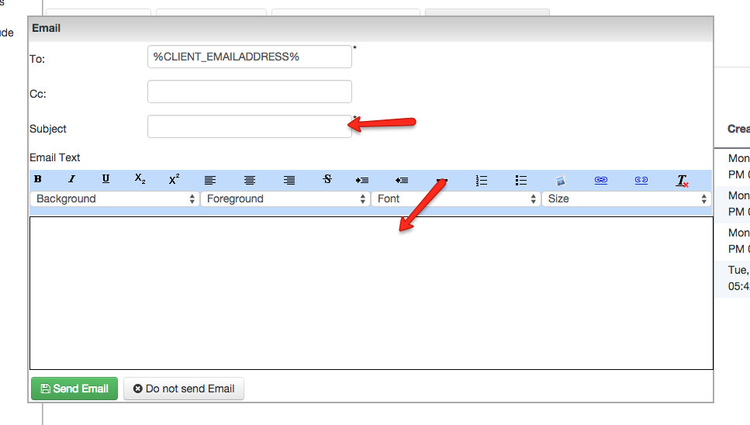/
Sending Bulk Email to Class Attendees
Sending Bulk Email to Class Attendees
From your class attendees list screen, you can send out a bulk email to all registered clients for the class session. To do this, first navigate to the class attendees list. You can do this by double clicking on the class from the My Calendar view:
Or you can go to List > Open Classes and click on the class session from that list:
Either way will take you to the same screen. From the class attendees list screen, select the button to "Email all attendees":
This will bring up a quick confirmation of how many emails are going to go out. Press Ok on this confirmation to move onto sending the email:
Next, just type in your subject line and the body of the email you want to send and press the green "Send Email" button:
, multiple selections available,