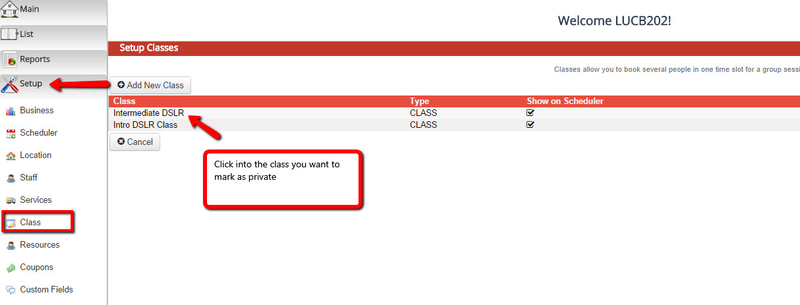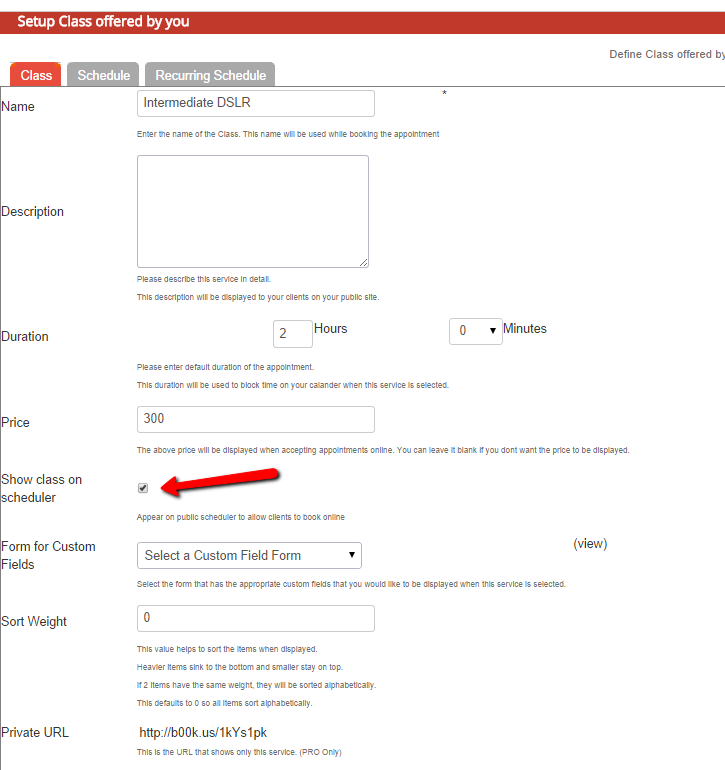Creating a Private Class
Are there some classes that your business offers that you only want Staff to be able to schedule clients for using the back office app? In other words, you want to enroll clients for this class, but you don't want to allow clients to self-schedule their own seats.
If so, the best solution is to create a Private Class which hides the class from being booked on the client facing scheduler by unchecking the "Show Class on Scheduler" checkbox.
To do this, go to Setup → Classes and click into the Class you want to hide from being on the scheduler:
Once you are in the Class Profile screen, scroll down toward the bottom and find the "Show Class on Scheduler" checkbox:
Uncheck the check box and click "Save" at the bottom of the screen to commit your changes.
After unchecking the check box, your class will no longer show up in your client facing scheduler, but will be available if you go to Setup a One Time Appointment through the back office and will display on all reports that you run in the application. A service can also be marked as private.