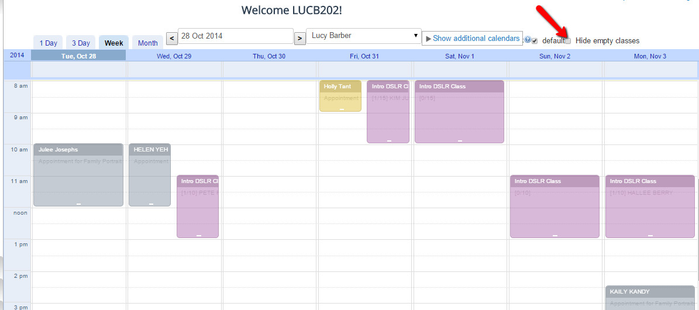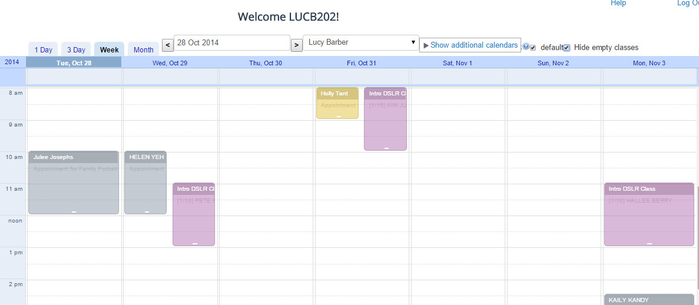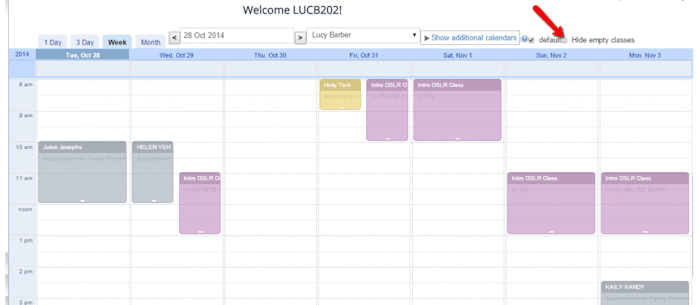/
Turning off Blank Classes
Turning off Blank Classes
If you use our class functionality, then you'll notice that classes without any clients registered to attend display on the My Calendar view by default. If you would like to only see the classes on your calendar that have students registered for them, you can hide the blank classes from your calendar view. To do so, go to Main > My Calendar and check the "Hide Empty Classes" checkbox:
Once it is checked, you'll see the classes without any students disappear from your My Calendar view:
Here it is in action:
, multiple selections available,