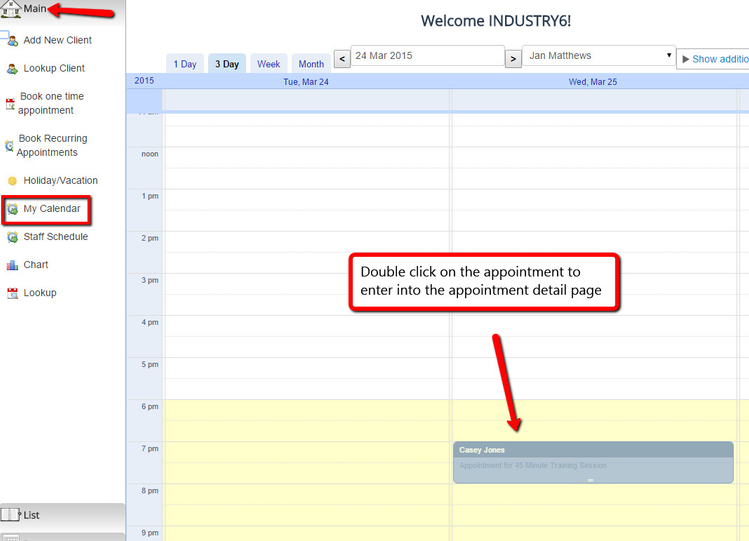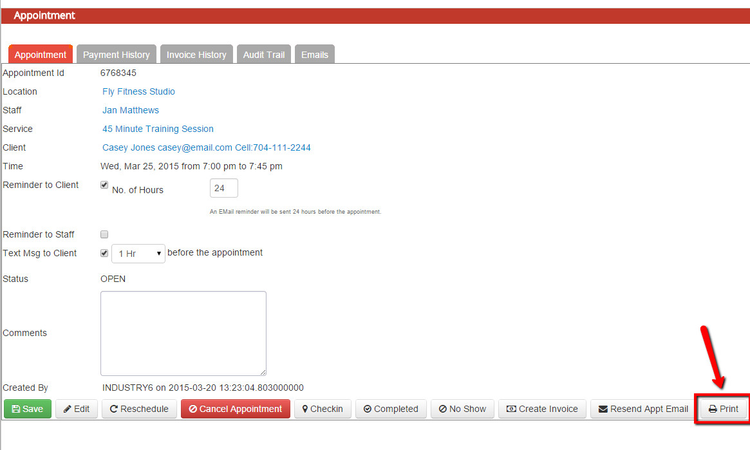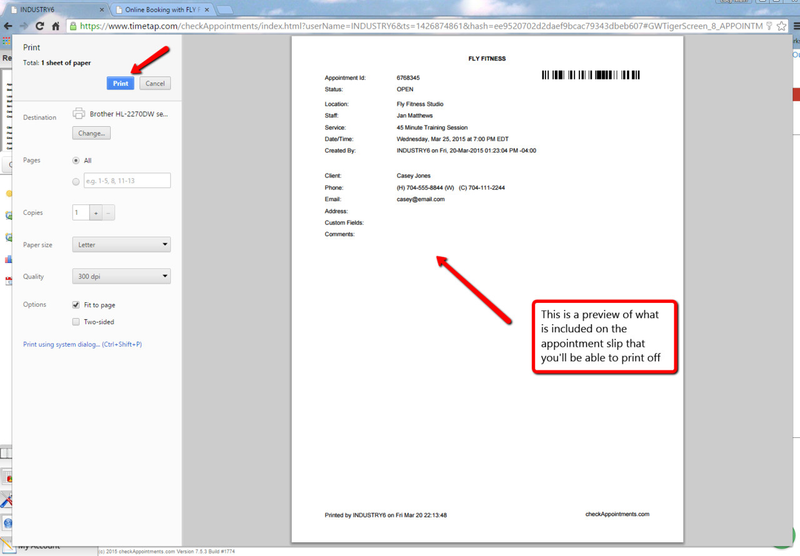Printing Appointment Slips
Many business's need to print individually appointment slips for the appointments they have throughout the day. Within checkAppointments, you can always download and print reports of your appointments, but you can also download individual appointment tickets from within the appointment detail page.
To do this, navigate to the appointment you want to print off by going to Main → My Calendar and double clicking on the appointment that you want to print off an appointment slip for:
On the appointment detail page, scroll to the bottom and click the "Print" button:
This will bring up your print screen on your browser where you can preview the appointment slip, choose your printer, and then get a print off:
This is handy if you want to have the individual appointment record to take notes on during the appointment. Also, if you have a bar code scanner at your office, you can print this off and scan the bar code in the top right when you are on the Main → Lookup screen and jump right to the appointment detail page.
If you have any questions about how to get appointment print outs, please don't hesitate to ask our support team or, if you'd prefer, schedule a time for a 1-on-1 support call where we can launch a screenshare and go through each of your questions individually.