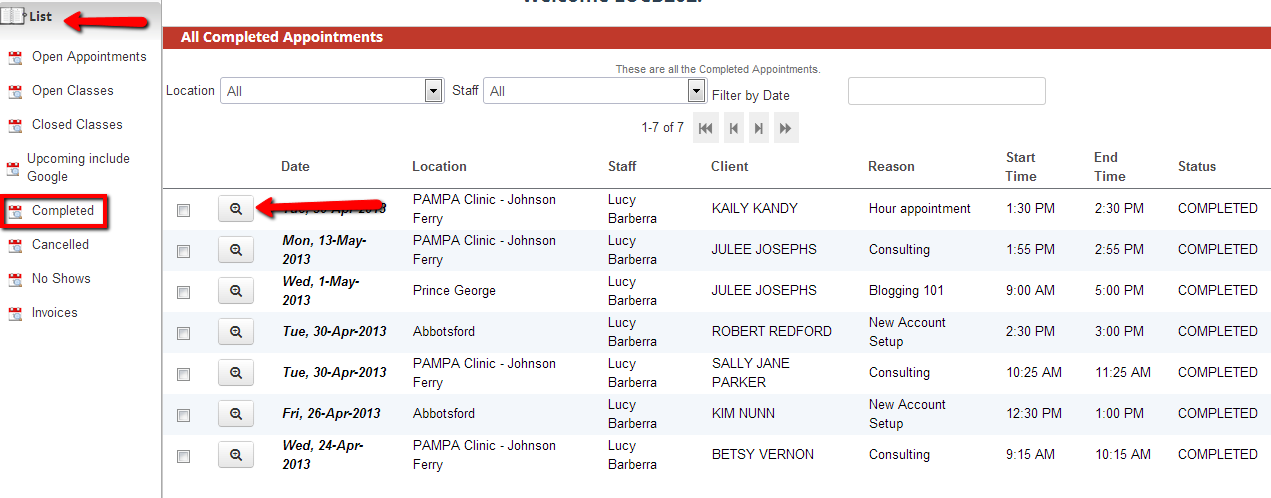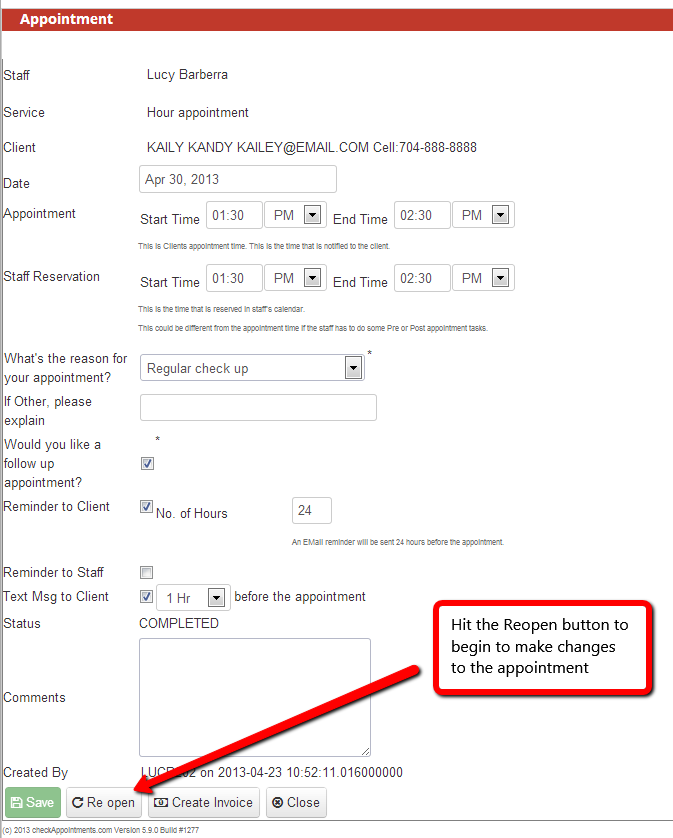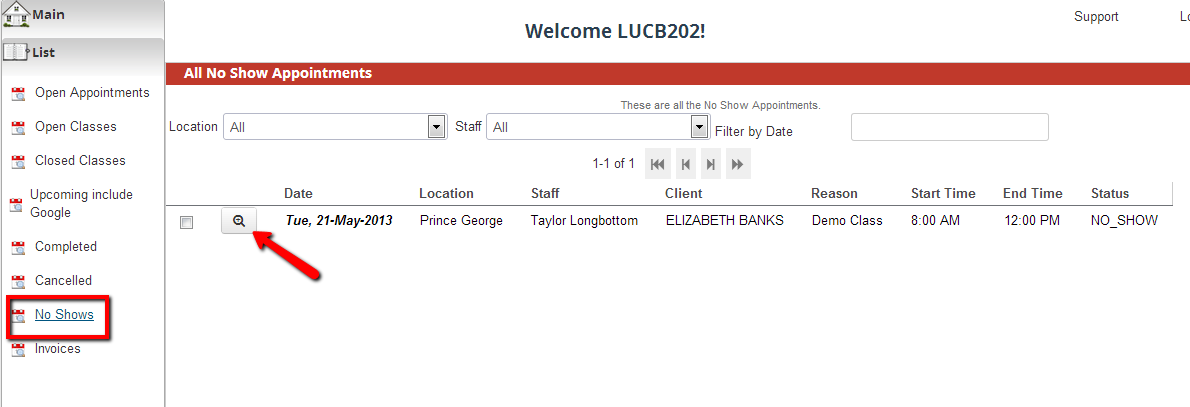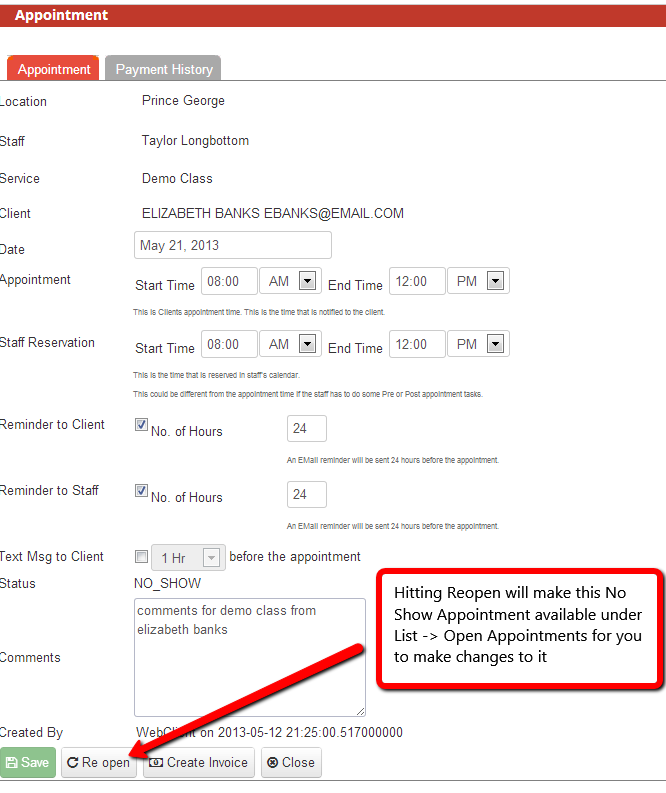Reopening an Appointment
If you mark an appointment as either completed or as a no show, you can re-open them following pretty much the same steps.
Reopening an Appointment Marked as Complete
In order to reopen an appointment marked as complete, first go to List -> Completed and click onthe magnifying glass on the left of any appointment
Once in the detailed view, scroll to the bottom and hit the "Reopen" button
Now the appointment will be available under List -> Open Appointments where you can go and make comments on it or changes to it.
Reopening an Appointment Marked as No Show
In order to reopen an appointment marked as complete, first go to List -> No Shows and click on the magnifying glass to the left of any appointment
Once in the detailed view, scroll to the bottom and hit the "Reopen" button
Now the appointment will be available under List -> Open Appointments where you can go and make comments on it or changes to it.