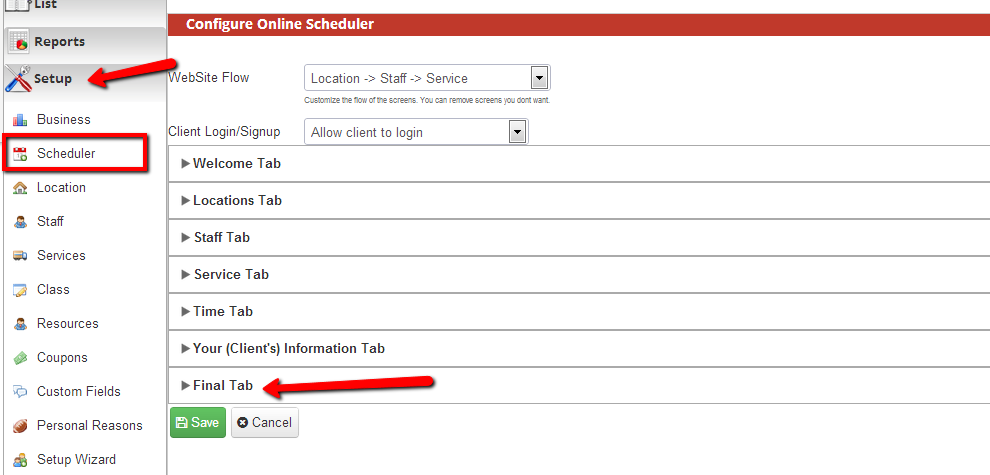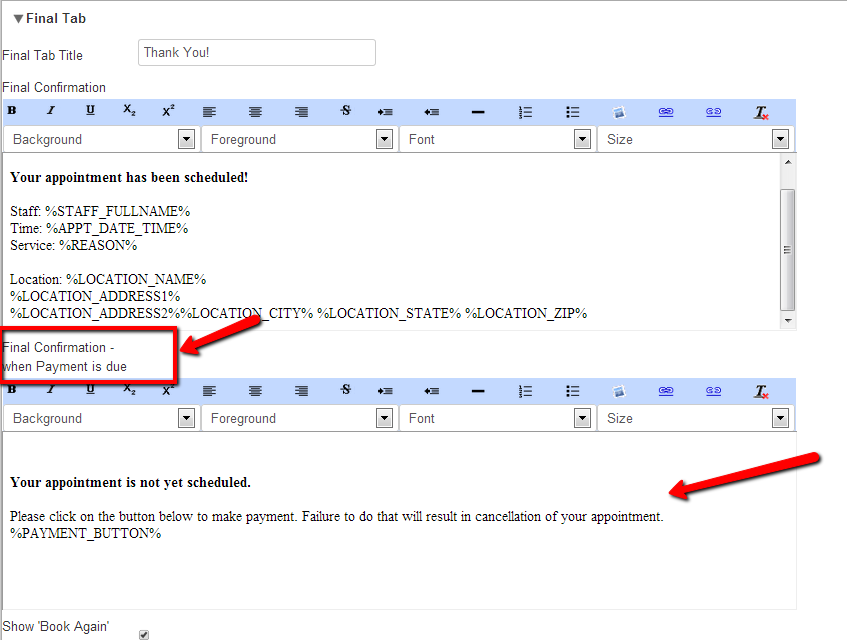Customizing the "Payment is Required" message
So if you selected the box under any of the payment options that "Payment is required", then anytime a client books a service that has a price listed next to it they will be prompted with a different confirmation screen than if they selected a class or service for which you've not entered a price.
To customize this message, go to Setup→Scheduler and click to expand the "Final Tab":
Under the Final Tab, find the box that says "Final Confirmation when payment is due", which is the second text box editor:
By default, the final confirmation text reads:
Please click on the button below to make payment. Failure to do that will result in cancellation of your appointment.
%PAYMENT_BUTTON%
But you may want to personalize it to say something more "you" like:
Your appointment has been scheduled!
Time: %APPT_DATE_TIME%
Service: %REASON%
%PAYMENT_BUTTON%
However it is you want to customize the text, you can use the Tags to pull custom information about the appointment to display here. Remember to press "Save" at the bottom to commit your changes!