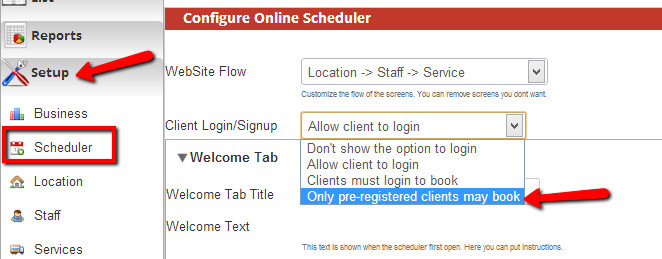/
Letting only pre-registered clients book
Letting only pre-registered clients book
In Setup→Scheduler we have the option to Only allow pre-registered clients to book as pointed out in the screenshot below:
If you select this option, this means that the client has to be added to your checkAppointments system BY YOU before they are allowed to book an appointment. This is great for a lot of different organizations and might be pertinent to yours.
Should you choose this option, make sure you follow the steps to
- Add the Client
- Set his/her password and
- Communicate that password to him/her
If you do not communicate the password to them, they can always use the "Forgot password" link in the login screen to the scheduler.
, multiple selections available,