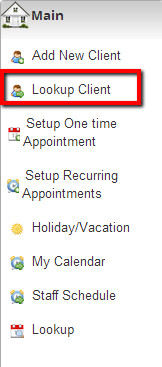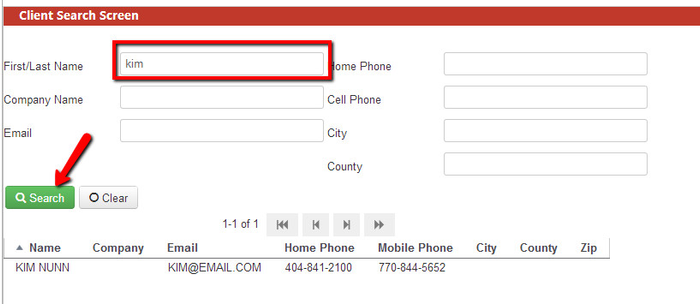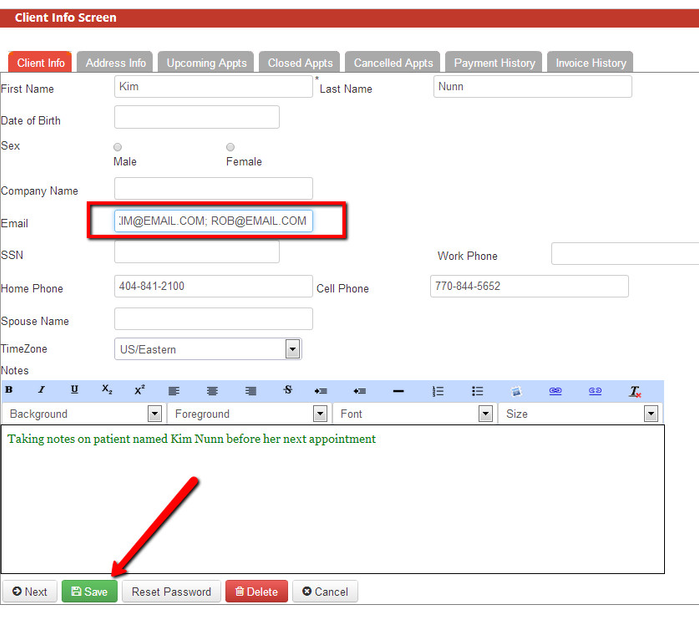Sending Client notifications and reminders to more than 1 email
If you see couples or families that need to be able to have more than one person copied on the email notifications and reminders, you can add multiple emails to their client info screen.
To do this, go to Main→Lookup Client:
From there, type in the name of the client that you want to add the second email address to and hit search:
Click on the client's name to enter the client info screen, and find the "Email Address" field. At the end of the first email address insert a semi-colon ";" and then type in the second email address:
Press "Save" when you're finished and now both emails will be copied on any notifications or reminders that are sent out.