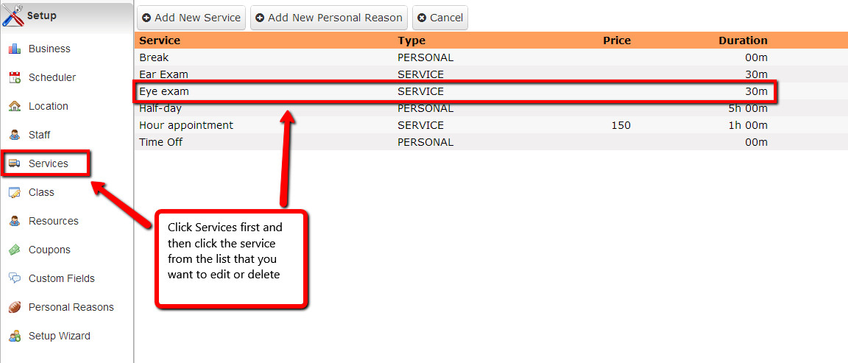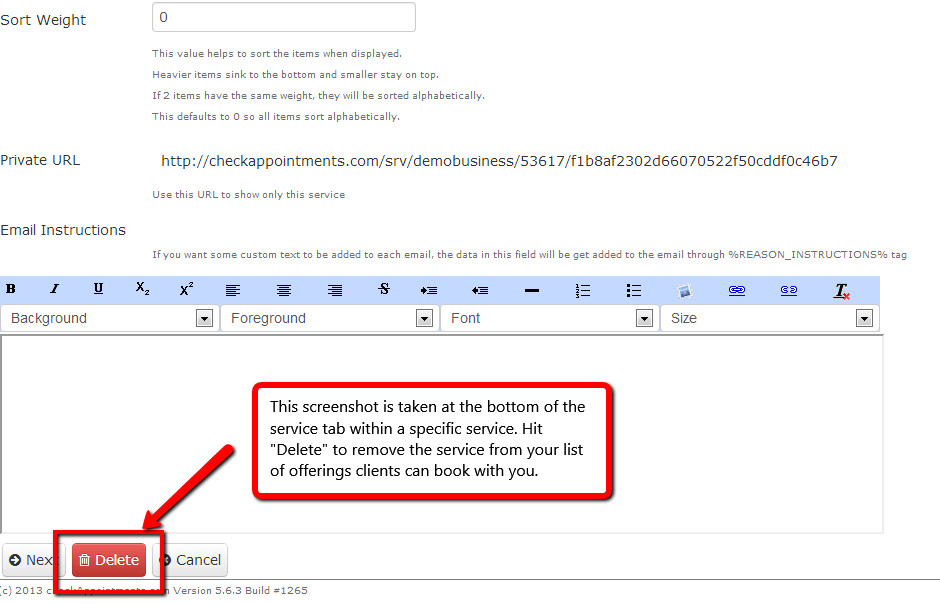Editing and Deleting a Service
If you ever need to make a change to a service or you need to delete the service because you don't offer it anymore, navigate to Setup->Services
Click on the Service you want to edit from the services listed:
Once you've clicked into the service, the screen is in edit mode already. If you are just looking to edit the information, then:
- Type in any changes you have to make
- Navigate to the "Staff" tab
- Press Save to commit the changes
If you are looking to delete the service, then stay on the "Service" tab and scroll all the way to the bottom where you'll see a red "Delete" button:
, multiple selections available,