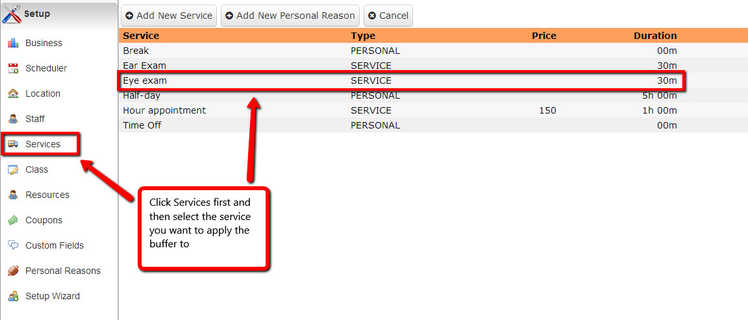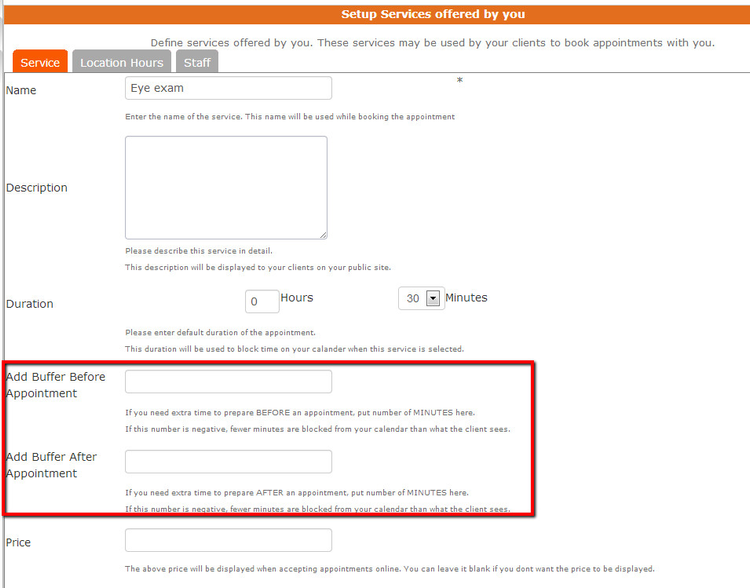Adding a Buffer to a Service
What is a Buffer in checkAppointments?
Adding a buffer before or after an appointment allows you to block off some time from your schedule for each appointment.
Buffer before the Appointment
If your day starts at 8:00am and your appointment is for 45 minutes. If you add a 15 minute buffer *before* the appointment. The clients will see the following schedule
8:15am - 9:00am
9:15am - 10:00am
10:15am - 11:00am
Buffer after the Appointment
If your day starts at 8:00am and your appointment is for 45 minutes. If you add a 15 minute buffer *after* the appointment. The clients will see the following schedule
8:00am - 8:45am
9:00am - 9:45am
10:00am - 10:45am
Buffer before and after the Appointment
If your day starts at 8:00am and your appointment is for 45 minutes. If you add a 15 minute buffer *before* and *after* the appointment. The clients will see the following schedule
8:15am - 9:00am
9:30am - 10:15am
10:45am - 11:30am
To Add a Buffer
If you want to add a buffer to your services, go to Setup->Services and click on the service you want to add a buffer to:
Once your in the selected Service's edit screen, find the fields "Add Buffer Before Appointment" and "Add Buffer After Appointment" underneath the "Duration" field and enter the amount of time you want to block off before/after your appointment: