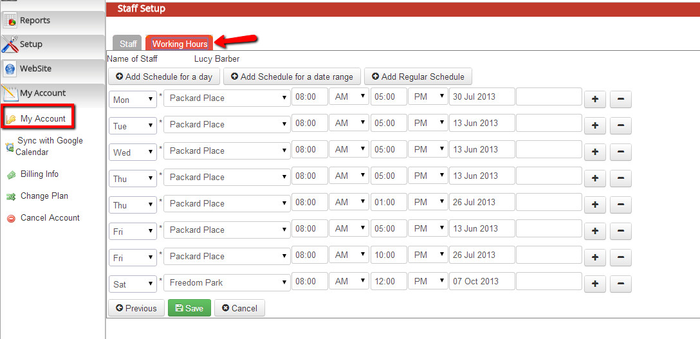/
Checking your available working hours
Checking your available working hours
To quickly check what hours you've been set up as being available to accept appointments, go to My Account and click on My Account:
Once you're in the My Account screen, navigate to the Working Hours tab:
The working hours table is broken down into 6 columns:
- The days of the week that you're available
- The location you're available at on that day
- The start time of your availability
- The end time of your availability
- The start date of your availability
- The end date of your availability (this last column is optional. Leave blank if you want it to go on indefinitely)
Want to learn more about customizing your availability? You can make your schedule more flexible or you can check on other staff members schedules following this documentation guide.
, multiple selections available,