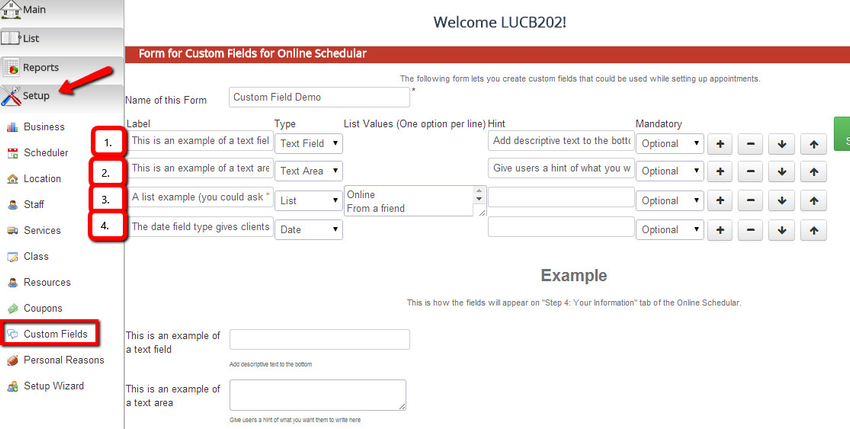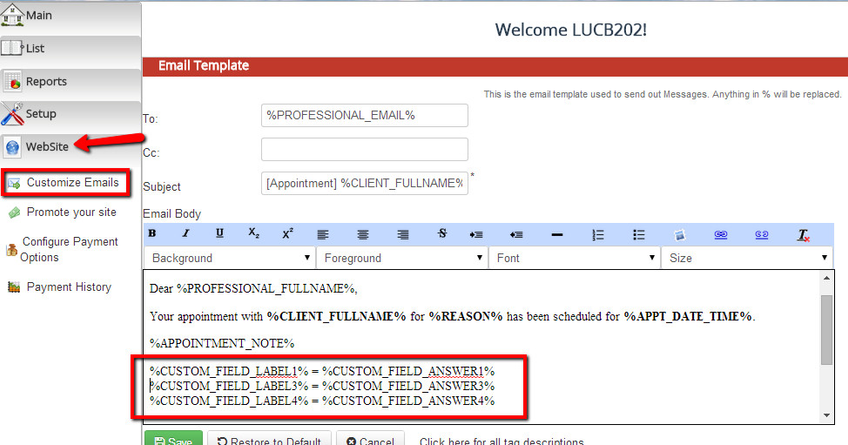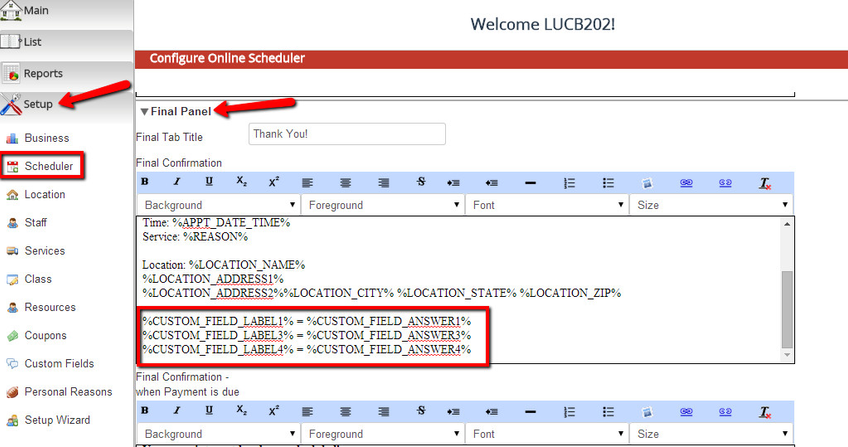Displaying custom field responses on emails or the booking confirmation screen
So you have created your custom field form and attached it to either a service or a class.
Your completed custom field form looks like this:
Please note the numbers next to each label.
So if you want to display either the label or the Value/Answer for any of the custom fields on the form, you will use the tag %CUSTOM_FIELD_LABEL#% or %CUSTOM_FIELD_ANSWER#% where the # is the order it appears on the form.
I could, for instance, go down to Website → Customize Emails and click to edit the "New Appointment Email Sent to Staff". From that email, I could add that I wanted to display just custom fields 1, 3, & 4 in the email I receive about a new booking:
I could also add this to Setup → Scheduler → Final Panel to display to the client immediately after booking:
This will make it display once a client has finished booking and has selected a class or service that has that custom field set applied to it. If the class or service does not have the custom field set applied, they will see nothing on the confirmation screen.