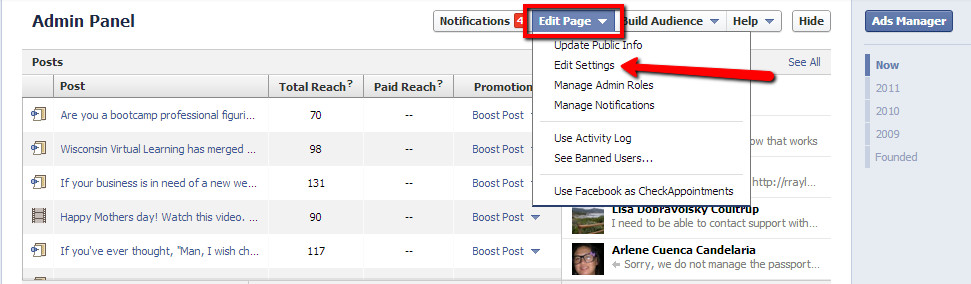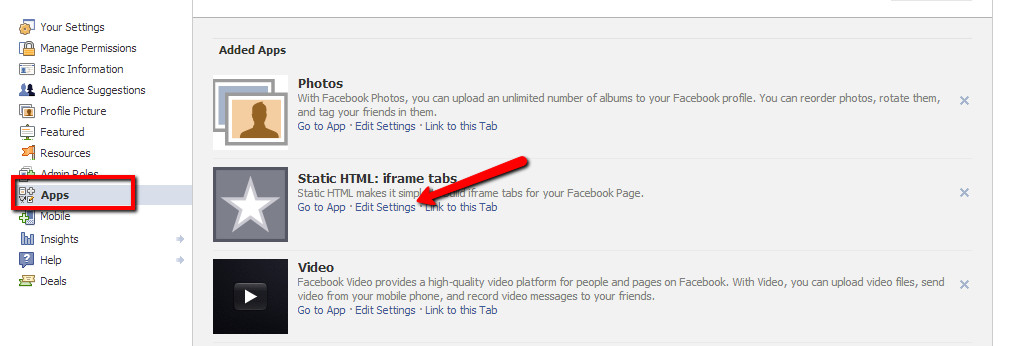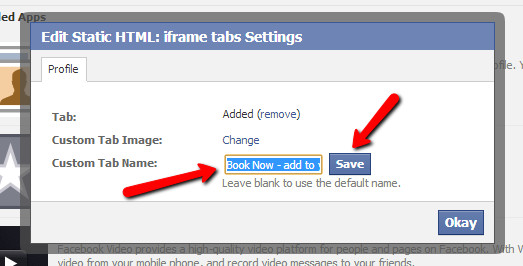/
Renaming the Facebook tab
Renaming the Facebook tab
1. In order to rename the facebook tab name, click Edit Info under your Facebook page.
2. Click on Apps and then under Static HTML Click on Edit Settings
3. Type in the name and click the Save Button. That's it!
, multiple selections available,