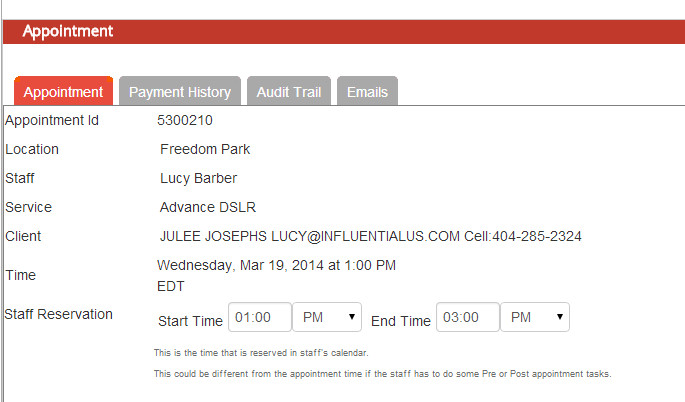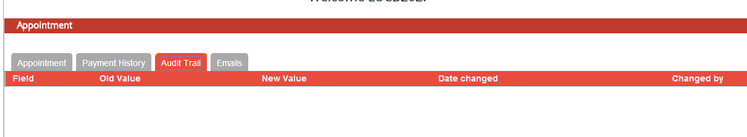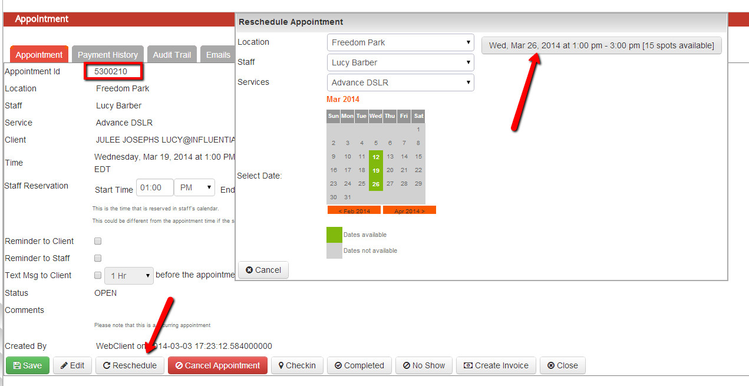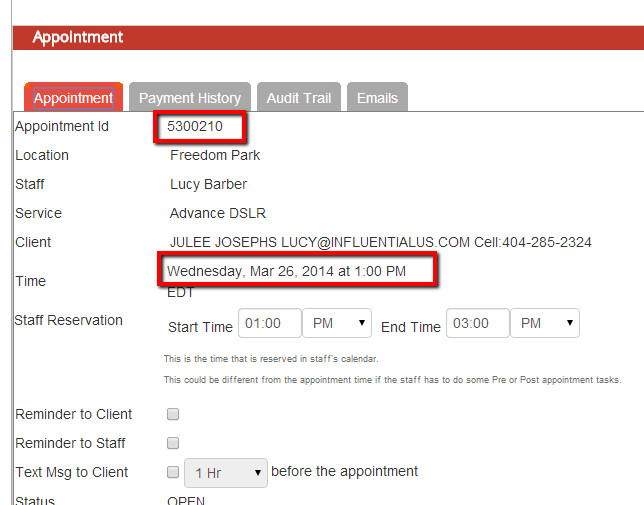Tracking changes to appointments
If any changes are made to appointments inside checkAppointments, you can check out who made the change and at what time by accessing the appointment's audit trail. Before any changes are made the audit trail will be empty, but in this tutorial we will go through making a change to an appointment and seeing that change reflected within the audit trail.
Inside the appointment detail screen for appointment id 5300210 (for reference in this demo), you'll see that there is currently nothing on the audit trail:
This is because no changes have been made to the appointment. If I return to the appointment tab and press "Reschedule" and move the appointment to a different date, I'll see the audit trail fill in with my changes:
From this audit trail, I can tell the old value (before the change), the new value (now the scheduled time for the appointment), when the change was made, and who made the change (be in the client or a user that was signed in).