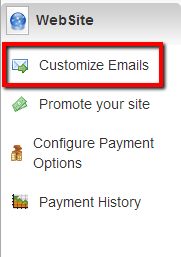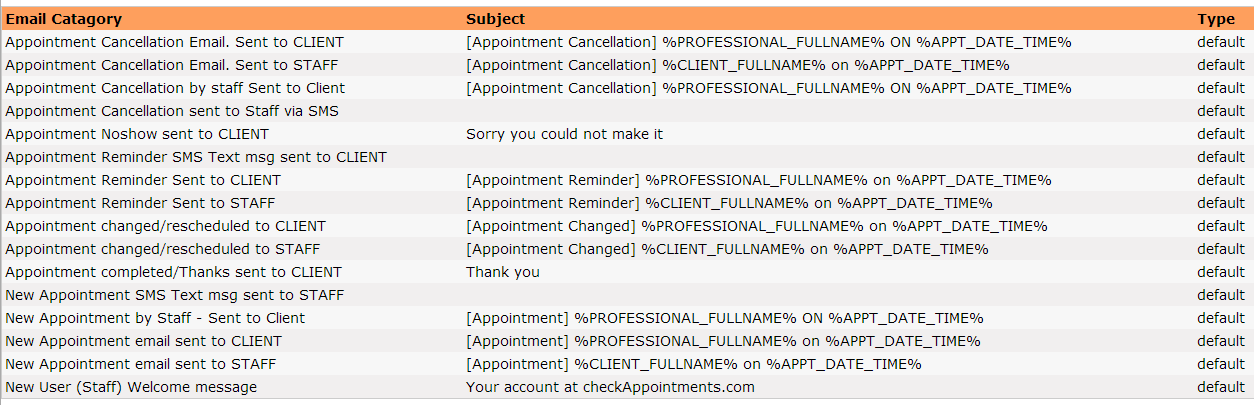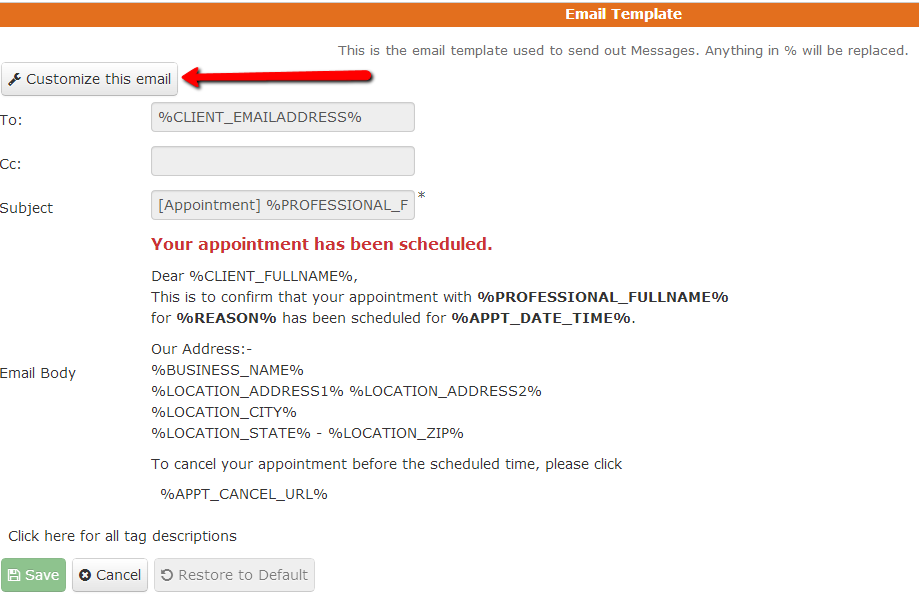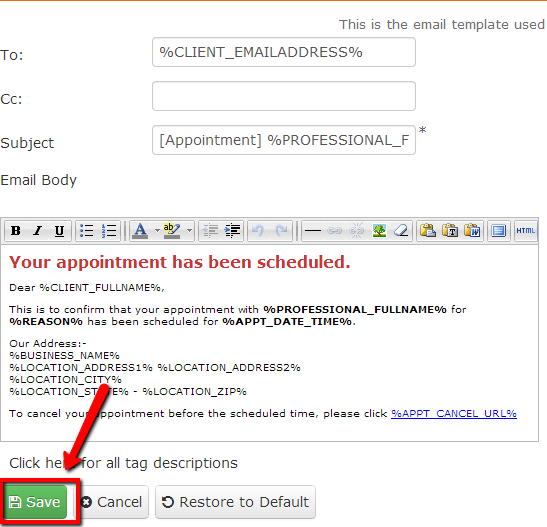In this section I will show you how you can customize the emails that are sent out.
1. Select Customize emails from Website->Customize Emails
2. Then select the email you would like to Edit.
3. The Email will then open up. Click on the "Customize This email" button.
4. You can then customize the text and save the email template.
You must be wondering what these weird words like %CLIENT_FULLNAME% are.
These are special tags. When the email is actually sent, we will merge real data with these fields to compose the actual email. To get a full list click here.
5. Hit the Save Button when you are done.