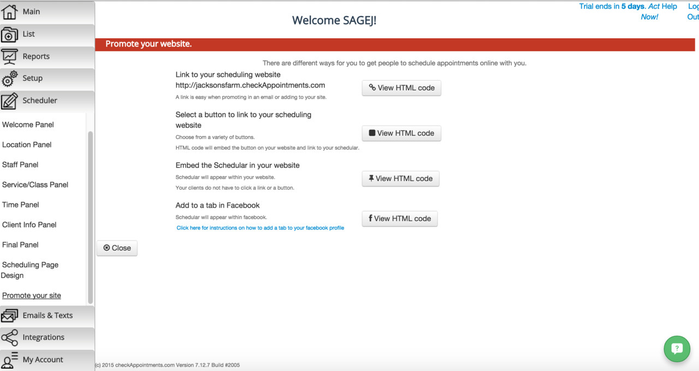Advertise your website to encourage clients to book appointments with you. As you can see from the screenshot below, this page provides 4 options you can choose from to promote your website. Below the screenshot is a description of each feature.
Link to your scheduling website - The "View HTML code" button provides HTML that contains a link to your website that you can paste on your business' website, on a webpage, or anywhere you wish to provide a link to clients. Simply copy and past the code where you wish to place the link.
Select a button to link to your scheduling website - The "View HTML code" button provides buttons that link to your scheduling website that you can use on your business' website, a webpage, or anywhere you wish to provide a link to clients. Simply copy and past the code where you wish to place the button.
Embed the Schedular in your website - The "View HTML code" button provides buttons that link to your scheduling website that you can use on your business' website, a webpage, or anywhere you wish to provide a link to clients.
Add to a tab in Facebook -