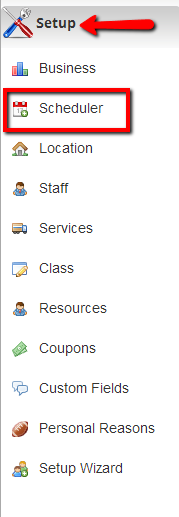...
Whenever you make changes to your scheduler, I recommend going to Setup->Business and clicking on this url to see how the changes affected the scheduler. Just make sure to refresh your mini web site before testing so that the changes take effect.
Finding your scheduler in order to customize it:
The scheduler can be found and configured by going to Setup->Scheduler:
Panels in the Scheduler:
There are a total of 7 panels in the scheduler: the Welcome tab, the Locations tab, the Staff tab, the Service tab, the Time tab, Your Client's Information tab, and the Final tab:
...