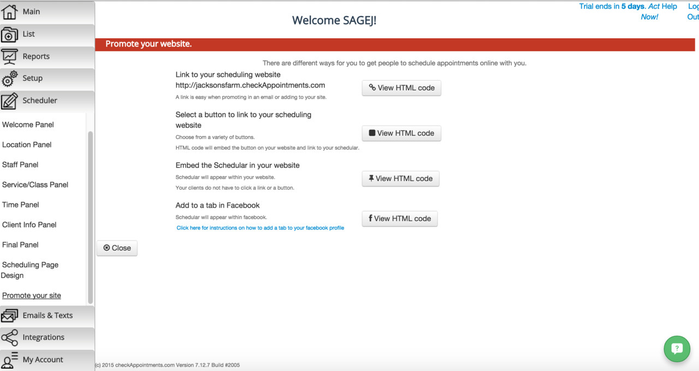J. Promote Your Site
Advertise your website to encourage clients to book appointments with you. As you can see from the screenshot below, this page provides 4 options you can choose from to promote your website. Below the screenshot is a description of each feature.
Link to your scheduling website - The "View HTML code" button provides HTML that contains a link to your website that you can paste on your business' website, on a webpage, or anywhere you wish to provide a link to clients. Simply copy and past the code where you wish to place the link.
Select a button to link to your scheduling website - The "View HTML code" button provides buttons that link to your scheduling website that you can use on your business' website, a webpage, or anywhere you wish to provide a link to clients. Simply copy and past the code where you wish to place the button.
Embed the Schedular in your website - The "View HTML code" button provides an iframe HTML element that will allow you to embed your scheduling website on your business' website, a webpage, or anywhere you wish to provide an embedded scheduler to clients. Simply copy and paste the code where you wish to place the iframe.
Add to a tab in Facebook - The "View HTML code" button provides an iframe HTML element that will allow you to embed your scheduling website on Facebook. Simply copy and paste the code where you wish to place the iframe.