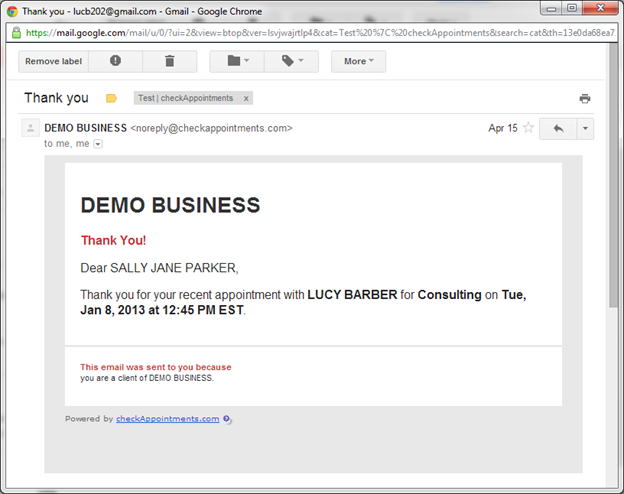13. Appointment Completed/Thanks sent to CLIENT
This email message generates to the client whenever an appointment is marked complete. An appointment can either be manually marked as complete by clicking into the appointment detail view and selecting mark as “Complete” at the bottom or by setting the system to Auto Complete Open Appointments after XX# of hours (as defined by staff) through Setup->Business.
Default Template Text:
To: %CLIENT_EMAILADDRESS%
CC: %PROFESSIONAL_EMAIL%
Subject: Thank you
Email Body:
Thank You!
Dear %CLIENT_FULLNAME%,
Thank you for your recent appointment with %PROFESSIONAL_FULLNAME% for %REASON% on %APPT_DATE_TIME%.