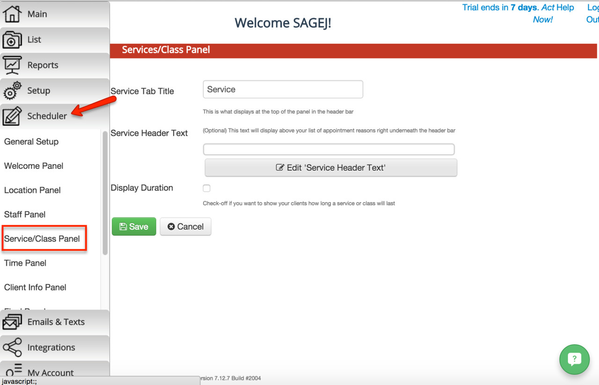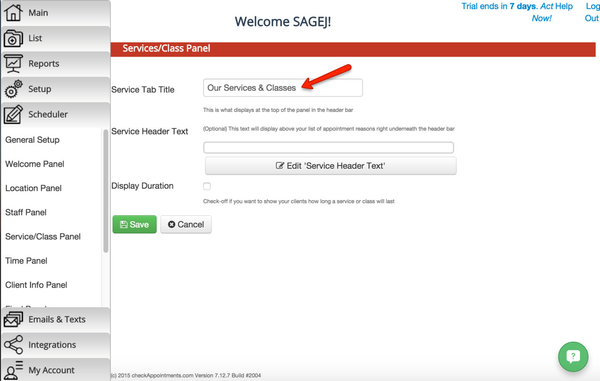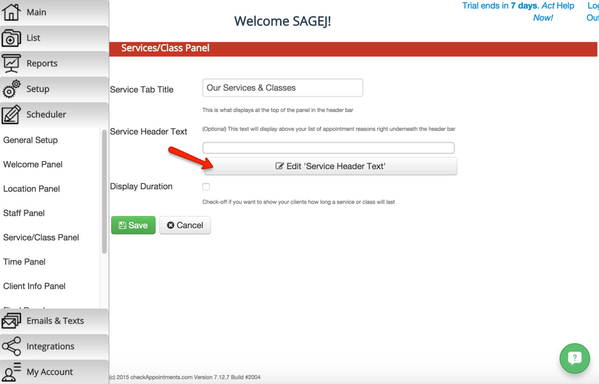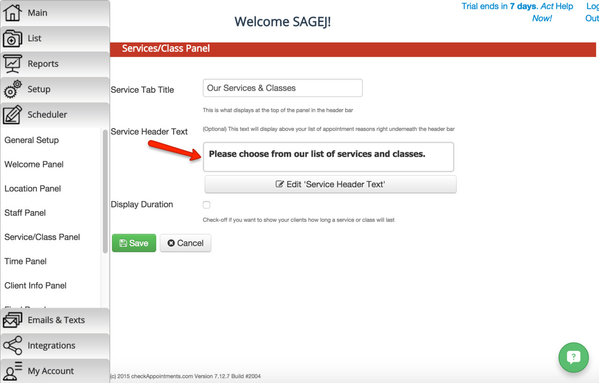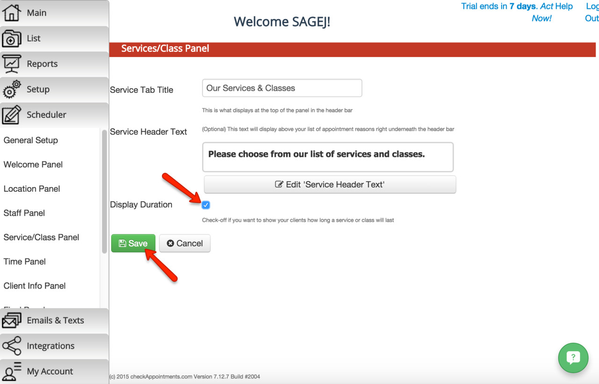E. Service/Class Panel
The Service/Class Panel allows you to customize several options that will display on the Service screen on your web site. On that screen, clients will be able to choose the service or class that would they like to book with you. Navigate to the "Scheduler" tab → "Service/Class Panel".
Here you'll find the options to :
- Change the Service Tab Title
- Change the Service Header Text
- Choose whether or not you want to display the Service/Class' duration
The Service Tab Title is the text that will display at the top of the page on the Service screen.
The Service Header Text is the text that display right underneath the Service Tab Title and above your list of services/classes. You can add informational text concerning your services here.
To display the duration of your services and classes, place a checkmark in the box beside the label "Display Duration". If you do not want to display the duration of your services and classes, click to remove the checkmark from this box.
Once everything looks good, click on the "Save" button to store your customizations.