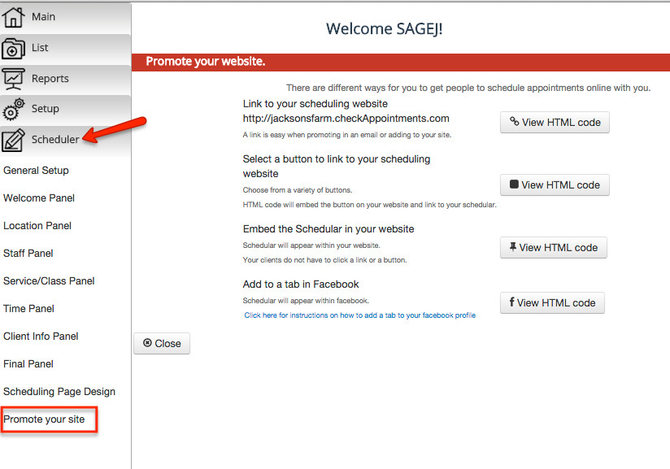
You may want to have the Scheduler that you've customized embedded on your own website instead of using the Mini Website provided. To do that, go to the "Scheduler" tab → "Promote Your Site":
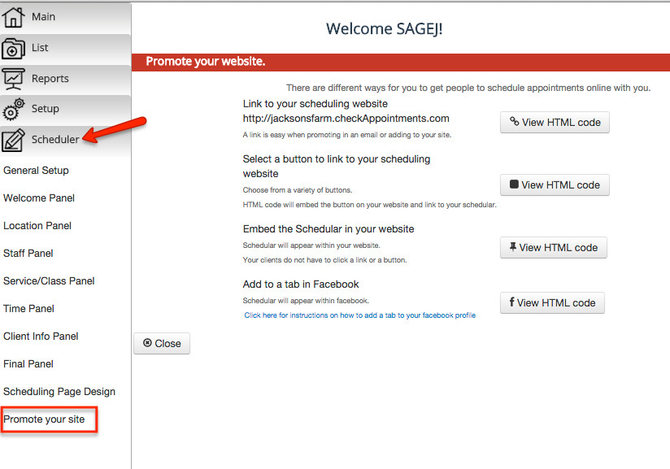
Then click on the "View HTML code" button next to "Embed the Scheduler in your website":
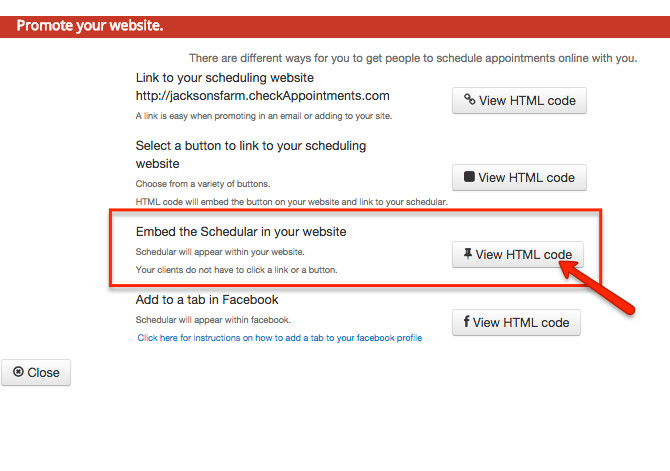
This will give you a pop up of the iframe html code for you to use to plug into your website's html:
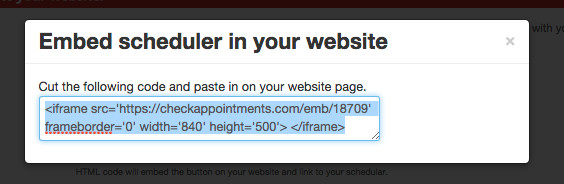
A note on iframe's: If you use WordPress.org, you will be fine to use iFrames, but WordPress.com does not support an iframe widget. You can read why on their forums: http://en.support.wordpress.com/code/