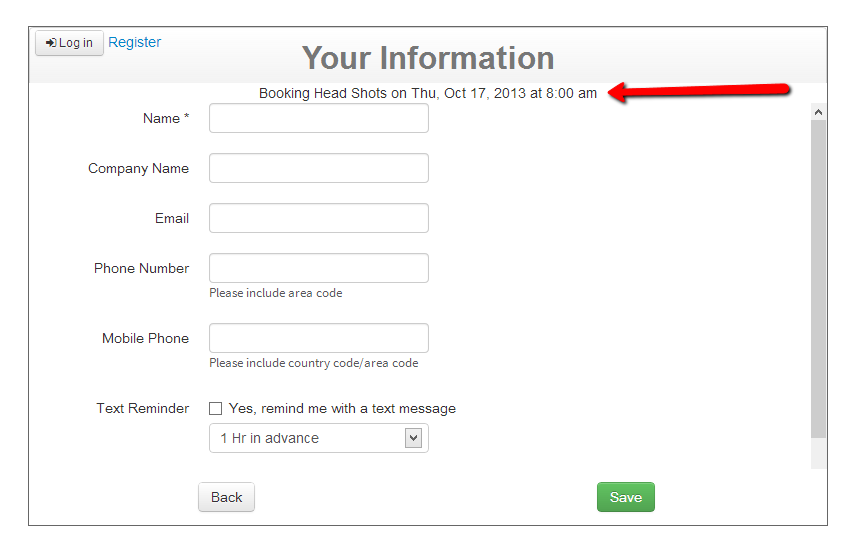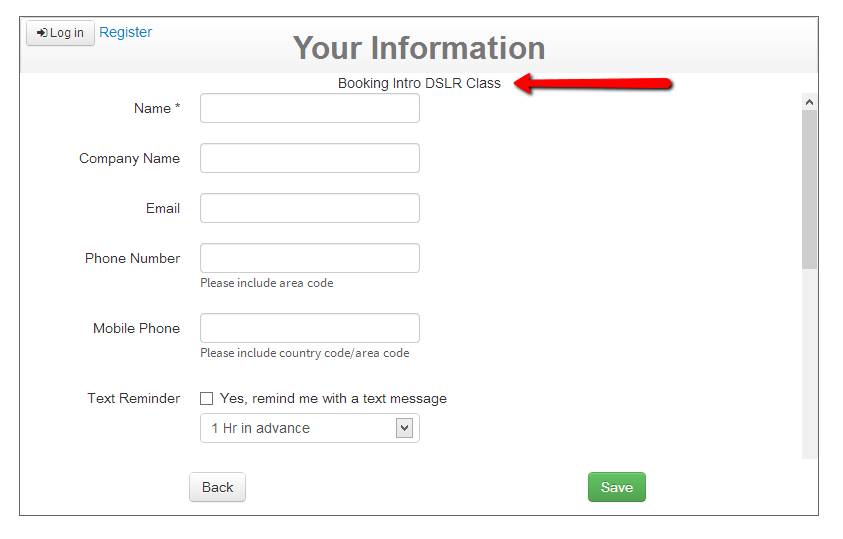As clients click through your scheduler to select a location, staff, service (or a combination thereof) and time for their booking, checkAppointments will capture the service/class type, date, and time of the booking to display on the Your Information page as they put in their info:
As many users do not display the location and staff panel, we only show the service the client is booking and the date/time for that booking. If the client is booking a recurring class, we only display the class name chosen, not all the dates to save room and reduce clutter: