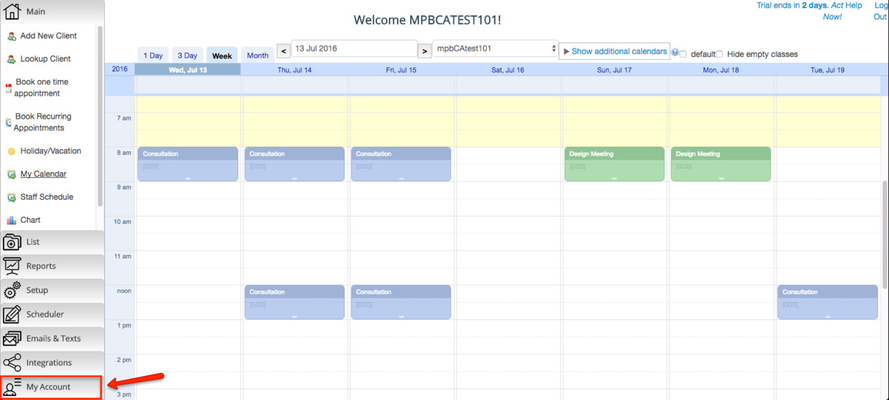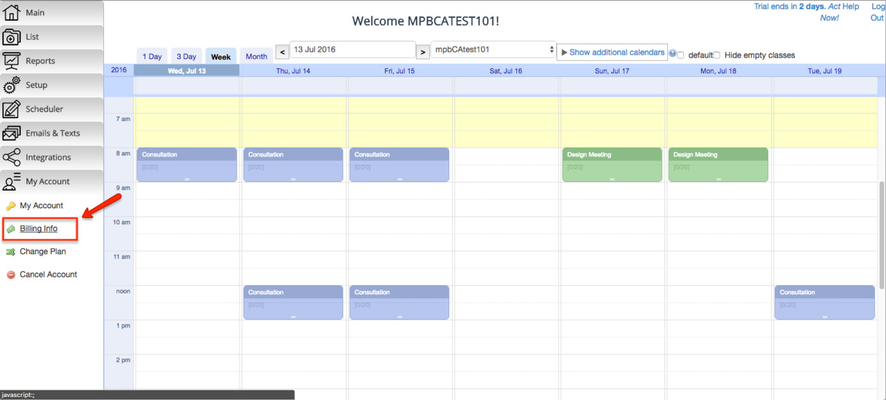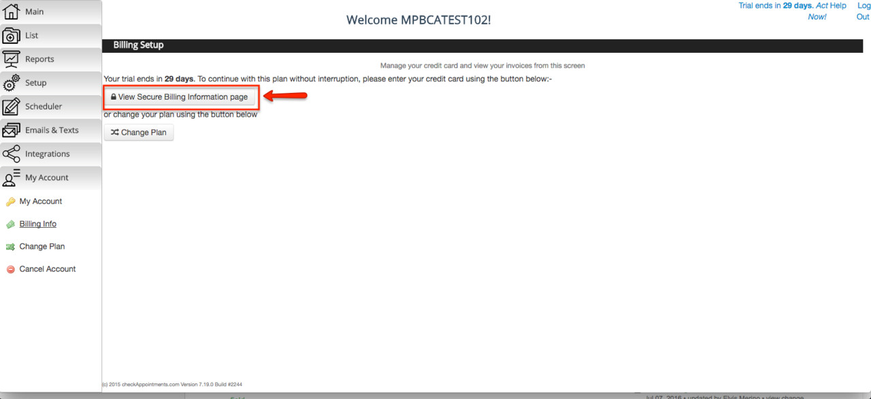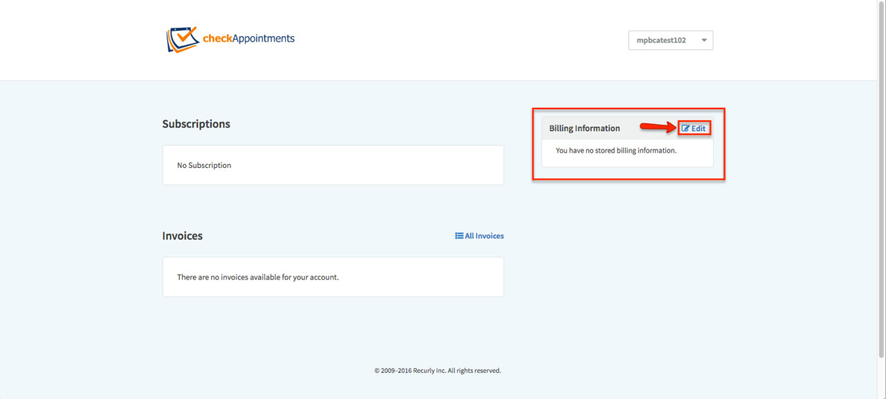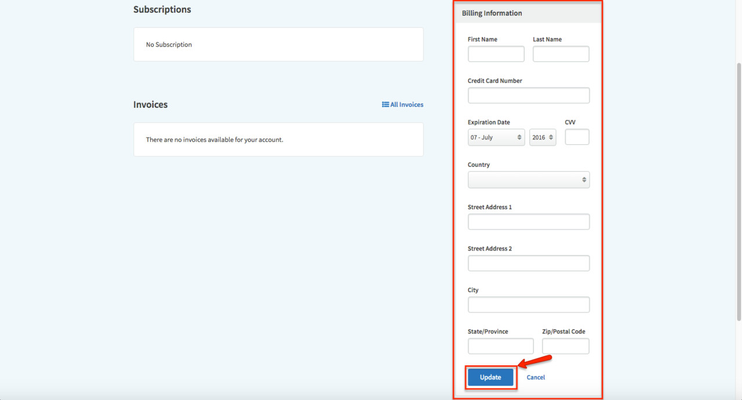Wow, the last 30 days have flown by! You're booking appointments, sending out links to your online scheduler, and have your staff and locations organized. There's one last step to finishing your account setup: adding you billing information. To do that, start by clicking My Account:
Next, click Billing Info:
Then click View Secure Billing Information page:
This will launch the billing information page, where you'll click Edit under the Billing Information heading:
Complete the form and click Update: