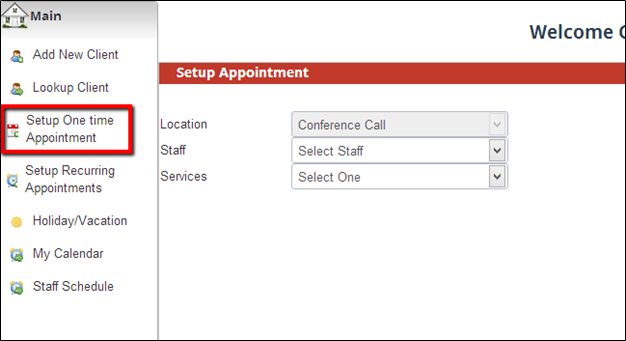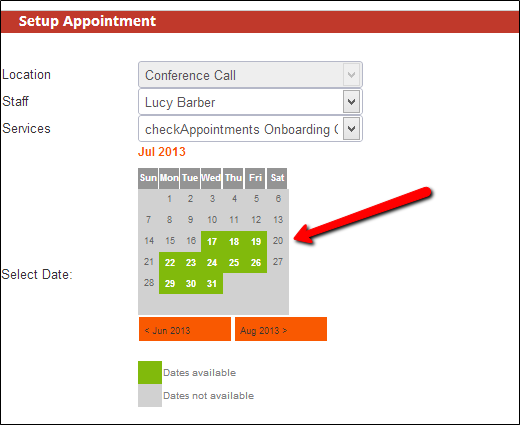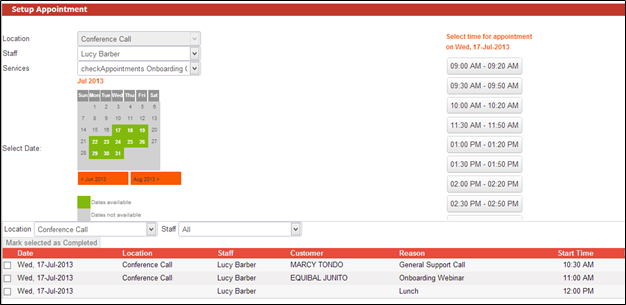If you are booking an appointment for a client through your backend system, you can do this by going to Main->Setup One Time Appointment. Make sure that your client is in your system before setting up the appointment for him/her (see documentation for that here). Once in this view, use the drop down menus to select the Location, Staff, and Service that you are booking the client for.
Once you’ve selected the Location, Staff, and Service, a calendar with available dates will display beneath the dropdowns:
Select a date from the calendar and you’ll see a list of times populate on the right hand side of the screen and a list of what appointments you already have that day at the bottom of the screen:
Select the time that you want to book the appointment from the list on the right and you’ll go into the appointment screen. Here you can define which client the appointment is with and enter in further details around reminder times, comments, etc.
Once you’re done adding the appointment details, you can press “Save” and commit the appointment to that staff person’s calendar.