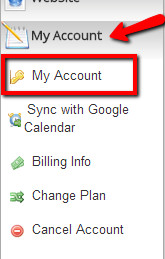To change the password you use to login to your account, go to My Account and click on My Account:
After you've gotten to the My Account screen, you'll see 2 password fields. Enter your new password in the first field and then confirm your new password by entering it in the second field as well:
Once you've typed in your new password into both the "Password" and "retype Password" fields, go to the Working Hours tab and press "Save" to confirm your changed password: