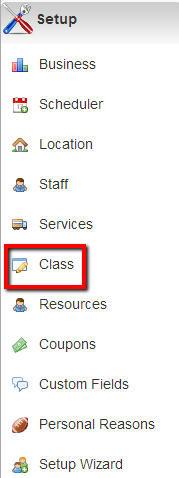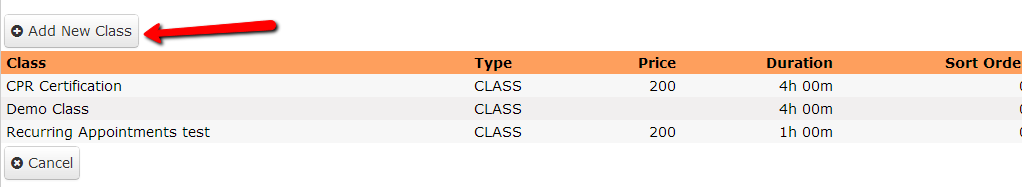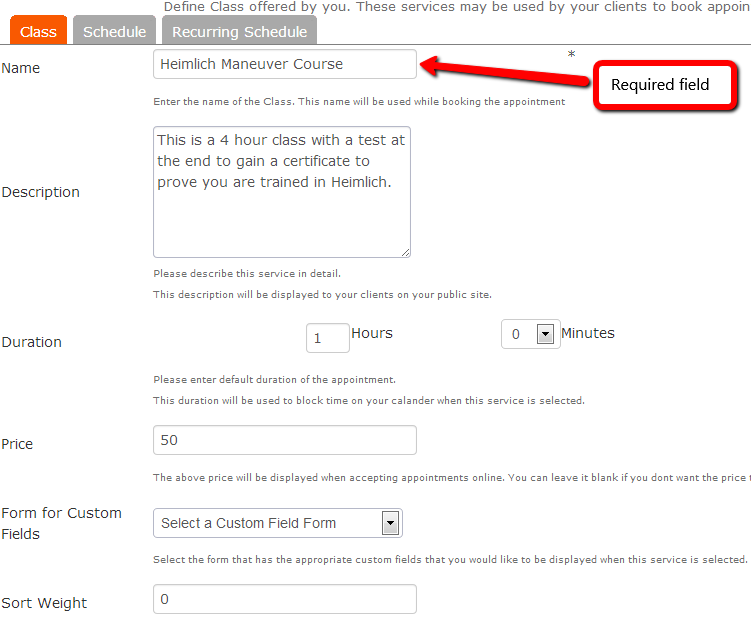Classes checkAppointments classes functionality allows you to book multiple people for one timeslot. You can define how many timeslots are available.
Before you can accept class bookings, you should configure your class Scheduler.
...
...
define a schedule for a group-based appointment. For each class session in your schedule, you can define the maximum capacity of clients who can register. The timeslots for classes as displayed to clients are configured differently than the timeslots for Services. You can learn more about the scheduler settings for time displays for classes here.
How to Add a new class:
First go to Setup->Class
Then select the "Add New Class" button
...
In the first part of setting up the class, you will give it a name and a duration. The duration can be changed per class session, but by default the duration you select here will apply as you set up the schedule for your class sessions:
...
Class Schedule
Class Schedule shows the availability of the class. It tells the system which location the class will be held at, which staff will hold host the class and how many seats are available.
...