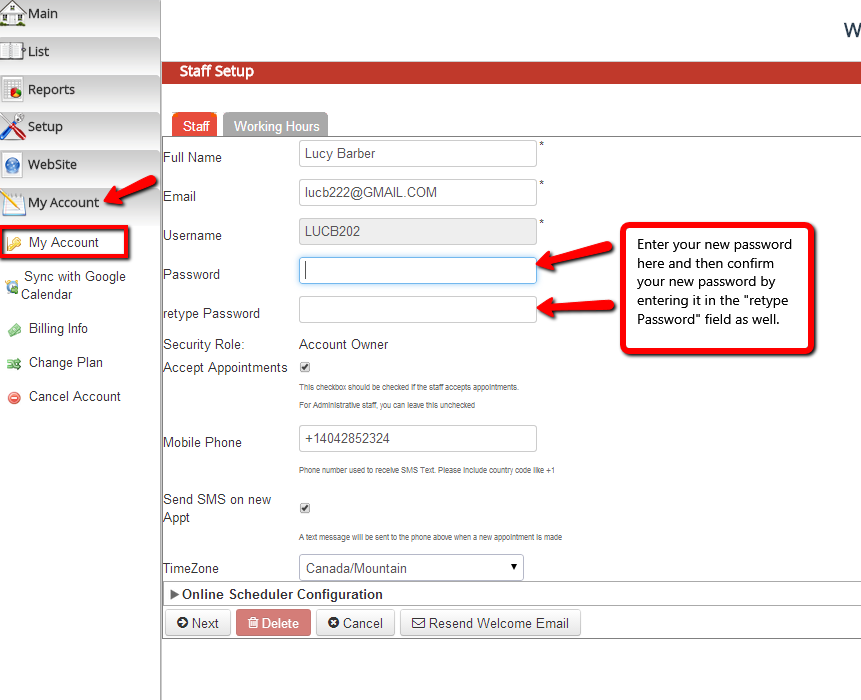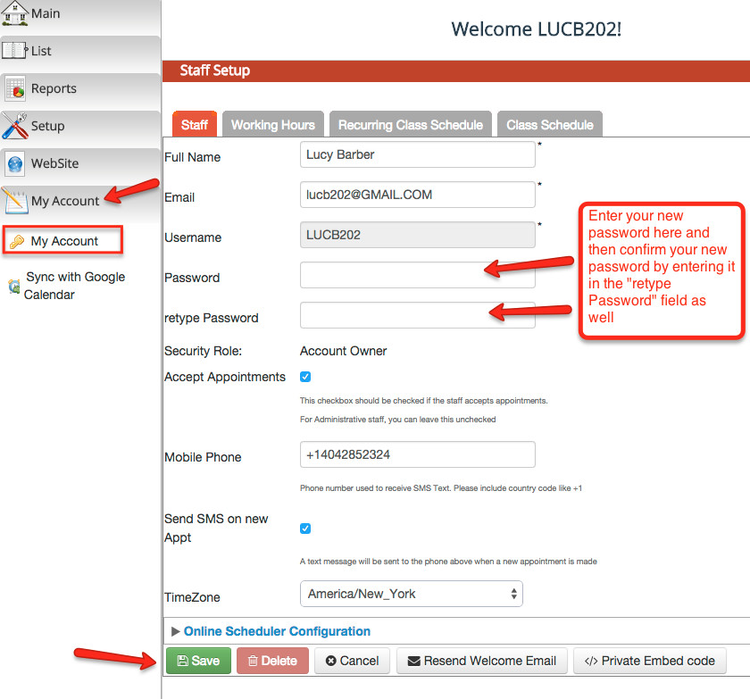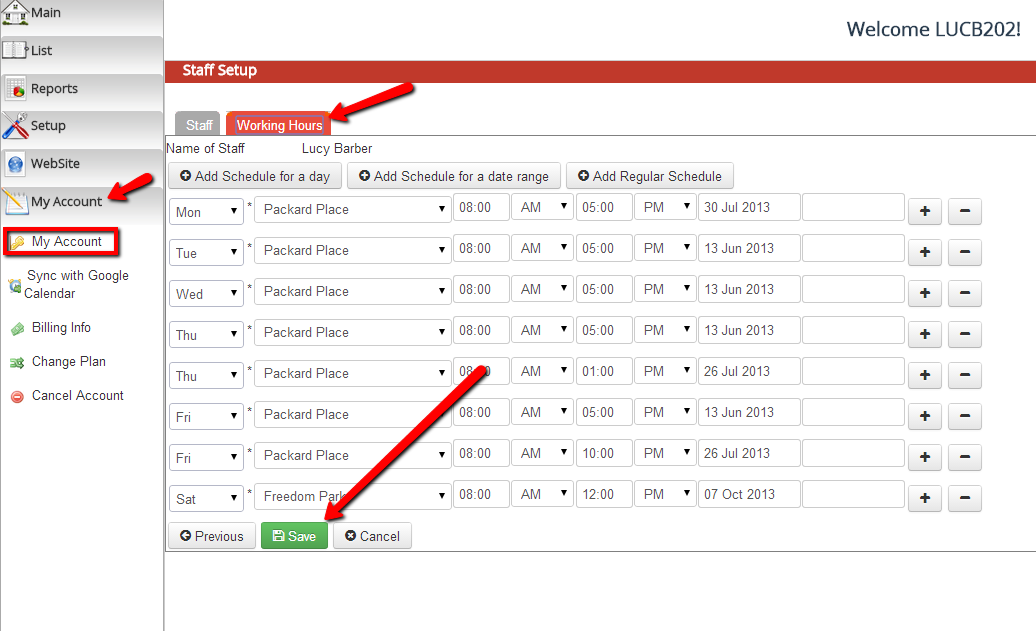...
After you've gotten to the My Account screen, you'll see 2 password fields. Enter your new password in the first field and then confirm your new password by entering it in the second field as well:
Once you've typed in your new password into both the "Password" and "retype Password" fields, go to the Working Hours tab and press click the "Save" button at the bottom of the page to confirm your changed password:.