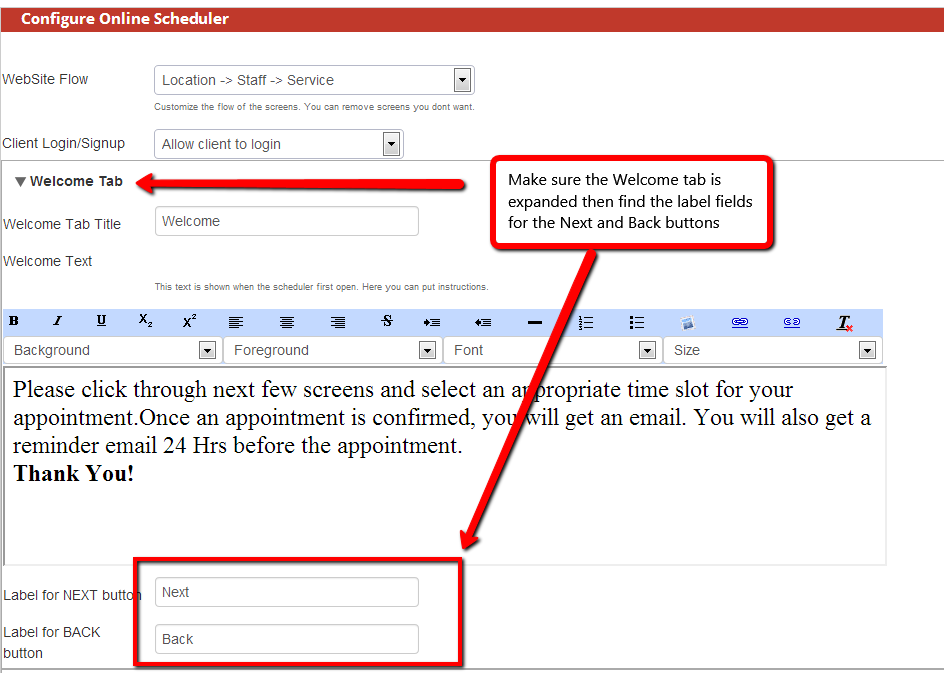...
First, go to Setup->Scheduler
Then expand the Welcome panel and find the Next and Back button label fields:
Change these to whatever text you want represented then remember to hit "Save" at the bottom of the scheduler screen to commit the changes.