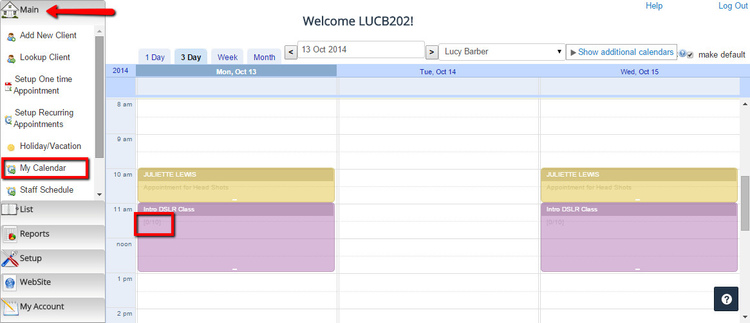If you have scheduled a class and have clients signing up for it, there is a really easy way to get a class list beforehand for attendance checking or sign-ins. you can find the list of registered clients/attendees for the class either through:
| Anchor | ||||
|---|---|---|---|---|
|
First, expand the List panel and click on the Open Classes option:
...
By hovering over any of the classes, I am able to click on them and am then presented with a list of attendees that I can view, download, and/or print. The screenshot below represents the top portion (before the scroll) of a sample class list:
| Anchor | ||||
|---|---|---|---|---|
|
I can also get to the same class list as above by going to the Main → My Calendar view and clicking on the class schedule as displayed there. Before any attendees have registered for the class session, the session will show with a count of 0/max capacity:
As clients start registering for the class, the class count will tick up and you can click into the class detail to see the clients who have registered:
Here's the view of the class list when I double click on the class from the My Calendar view: