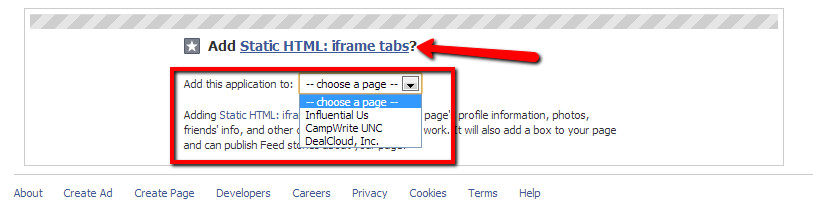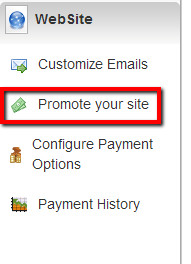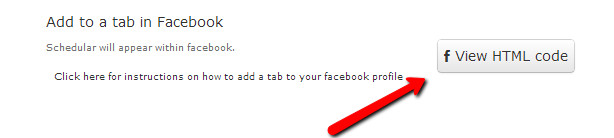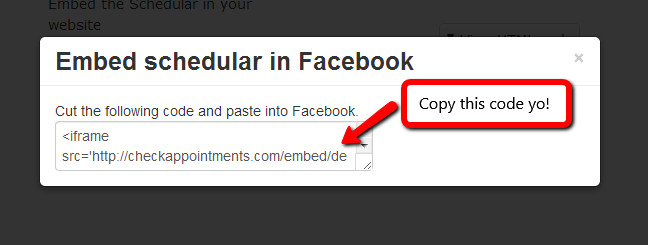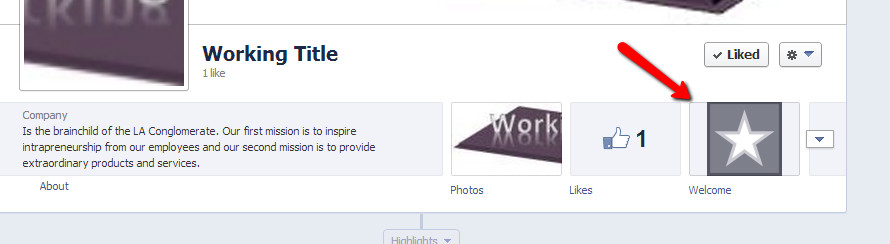...
4. Facebook will ask you to confirm that you will like to add this page. If you have more than one page, you will have to select the page from the drop down otherwise click on the "Add Static HTML:iframe tabs.
5. In a new browser window log into your checkAppointments account and go to Website->Promote your Site
6. Copy this code
Click on "View HTML Code" next to the Add to a tab in Facebook option and copy the code that displays
7. Lets go back into Facebook and configure our tab. Go to your page and click on the "Welcome" option:
8. Select the "Core app" HTML:
...