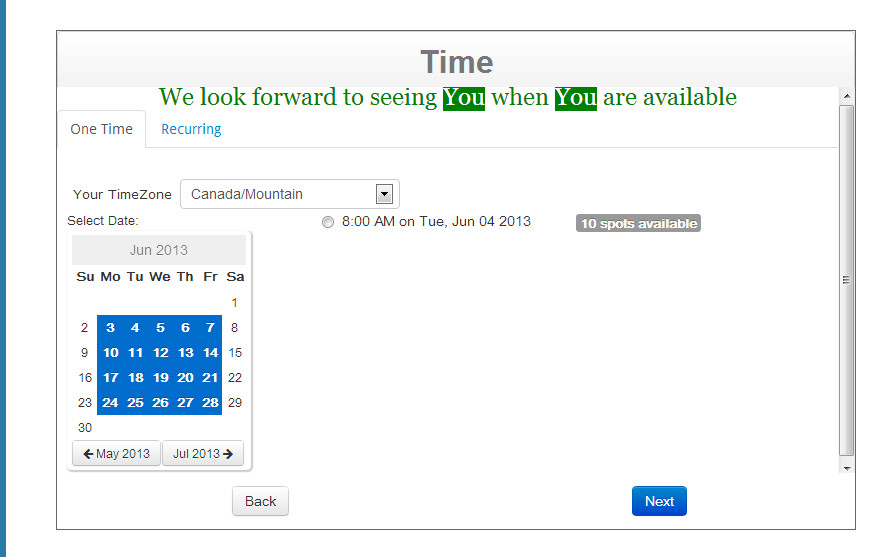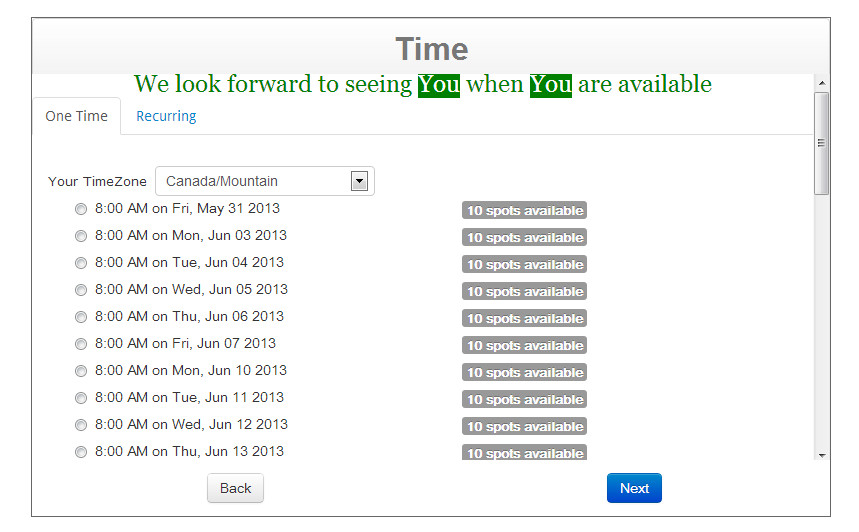Now by default you will see a calendar that shows all available dates when a class is available.
Users click on a day and then select the appointments.
...
go to setup->scheduler->Time Tab and uncheck the following option
Now your classes will show like this