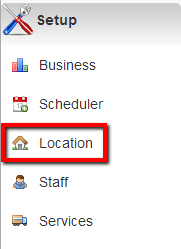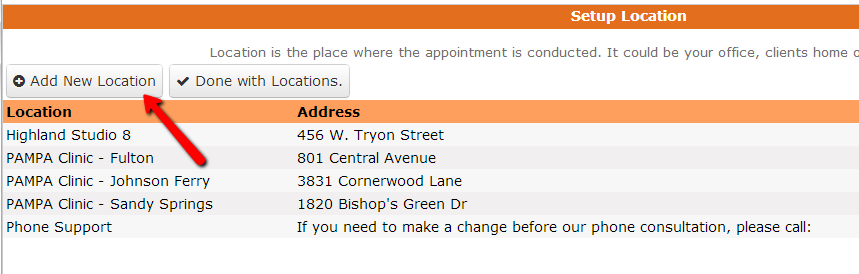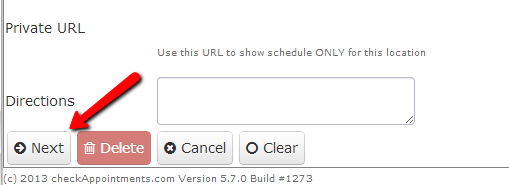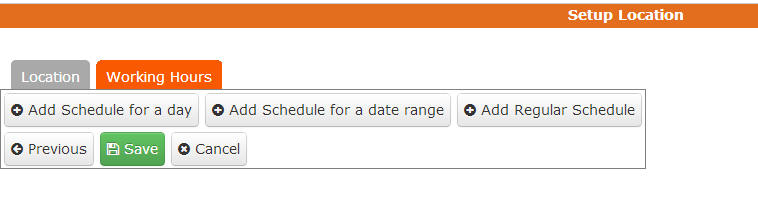Location is the place where the an appointment would will be held. The location could be Your Office, Clients a Client's Home, a Web Conference, a Phone Conference call or whatever.
...
To add a location go to Setup->Location (IMPORTANT: The location will not show up unless it is added to at least one staff's work schedule in setup -> Staff -> Work Schedule)
Press "Add New Location" and begin entering details on the Location tab.
Once you have entered the details on the Location tab, click "Next" at the bottom of the page to enter working hours:
You'll choose to setup working hours based on the schedule you want to set:
...
You can add location from Setup->Location menu option. |
- If it is a location you are only visiting once, press the option to "Add Schedule for a day"
- If it is a location you're visiting for a period of time but is not a standard location where you provide services, press the option to "Add Schedule for a date range"
- If it is the location where you are on a regular basis, press the option to "Add Regular Schedule" which will allow you to set up a recurring schedule for the location
As mentioned above, the location will not show up unless it is added to at least one staff's work schedule. To find out how to do that, please read the documentation found here.