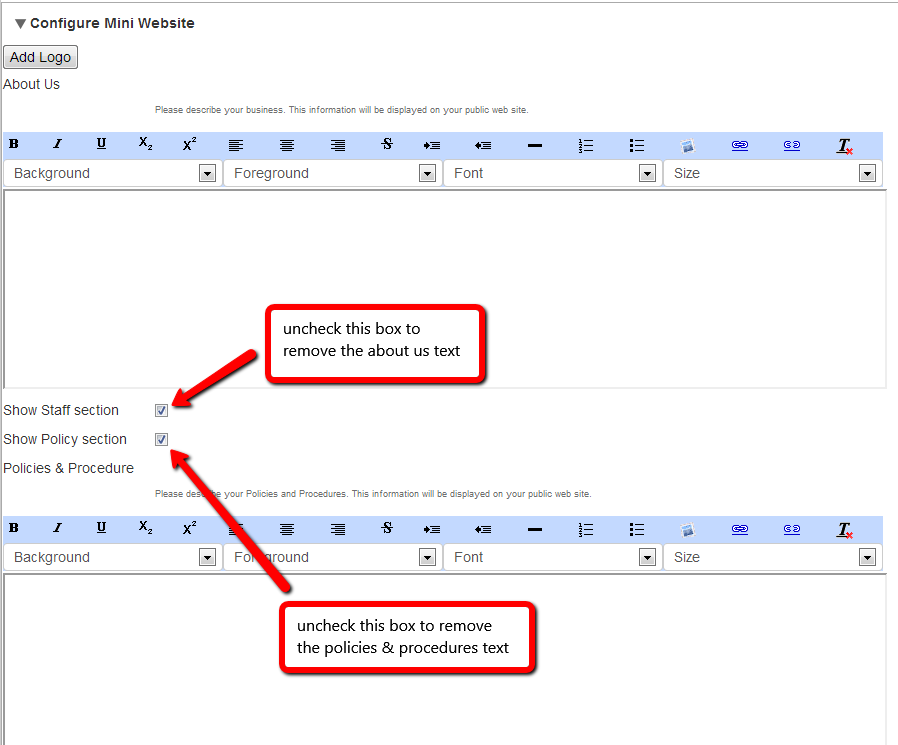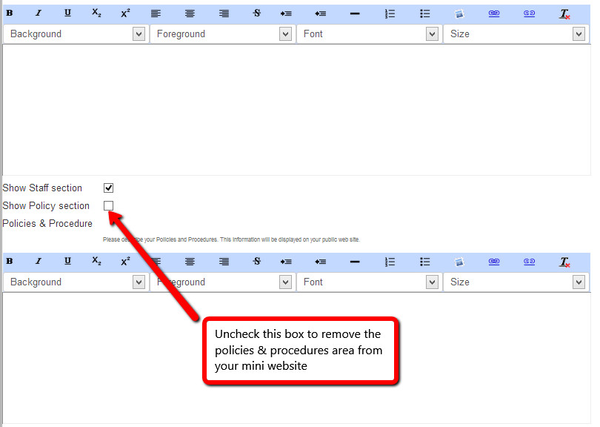...
You'll need to hit "Save" at the bottom of the page for a link of your logo .png or .jpeg file to appear:
...
About Us and Policies & Procedures sections
Beneath the logo option discussed above are two text boxes for you to add some custom text to your page. See the text in the red boxes below:
...
You can use the formatting options at the top of those text boxes to make the text display as you'd like to, add hyperlinks, or images. Once you've added text, hit "Save" at the bottom of the screen to commit it and go check out what it looks like on your mini website.
If you do not want this the Policies & Procedures text to display, uncheck the boxes box in the middle of the page: