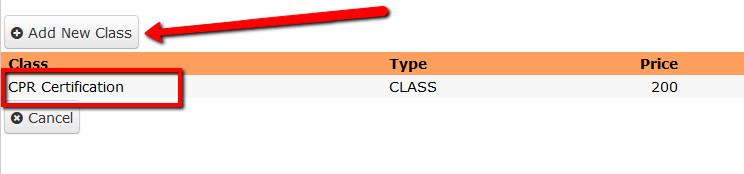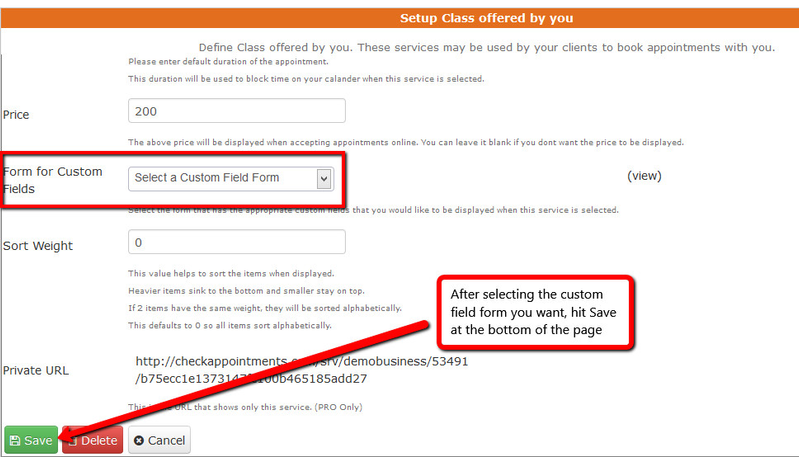Applying Custom Fields to a Class
Once you have created your custom fields for a class, you'll need to attach them to the class you want them to apply for. To do that, go to Setup->Class:
Then either add a new class or click on a class you've already created from the list available that you want to apply the custom field to:
In this tutorial, I just clicked into the class "CPR Certification". Once in the Setup Classes screen, scroll about halfway down to the option to "Form for Custom Fields: Select a Custom Field Form" and choose from the drop down which set of custom fields you want to apply:
Once you've selected the fields, scroll to the bottom of the page and hit "Save" and those fields will be presented to anybody booking a seat in that class with you.
Again, if you need to learn how to create custom fields, please see the documentation for it here.